2021 RAM Promaster City Owner's Manual
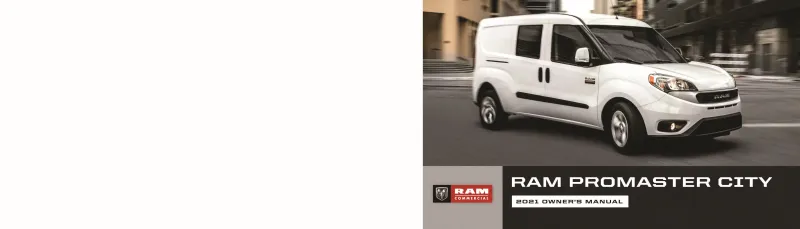
Table of Contents
2021 RAM Promaster City Overview
Introduction
The 2021 RAM Promaster City redefines the compact cargo van segment with its robust design, versatile interior, and exceptional performance. Engineered for commercial use, it seamlessly meets the demands of tradespeople and small business owners alike. Offering a perfect balance between utility and comfort, this van is both reliable and efficient, making it an ideal partner for everyday work tasks.
Powertrains
Under the hood, the 2021 RAM Promaster City boasts a capable 2.4-liter Tigershark MultiAir inline-4 engine, delivering 178 horsepower and 174 lb-ft of torque. This efficient powertrain is paired with a smooth 9-speed automatic transmission, ensuring responsive performance and optimal fuel efficiency. Designed for city driving, the Promaster City achieves an impressive combined fuel economy rating, making it economical for long days on the road.
Trims
The 2021 RAM Promaster City is available in two primary trims: the Tradesman and the Wagon. The Tradesman focuses on utility, featuring open cargo space, robust shelving options, and a payload capacity that handles various job requirements. The Wagon trim, on the other hand, accommodates up to five passengers, offering extra seating and comfort for transporting clients or team members on-site, while still being practical for everyday use.
Features
Inside, the Promaster City comes equipped with modern technology and safety features designed for convenience and peace of mind. Standard features include a 5-inch touchscreen, Bluetooth connectivity, a rearview camera, and available upgrades like a larger 7-inch display and navigation options. Safety is prioritized with options for rear parking sensors and side window airbags, ensuring drivers and passengers remain secure on every journey.
Owner's Manual
The owner's manual for the 2021 RAM Promaster City serves as an essential guide for understanding the vehicle's operations, maintenance schedules, and troubleshooting techniques. It offers detailed insights into the vehicle's features, ensuring owners can maximize the efficiency and longevity of their van. Both new and experienced users will find the manual invaluable for enhancing their driving and ownership experience.
User manual download
The RAM Promaster City owner manual for the 2021 model year is to be found in PDF downloadable format on this page. The owner manual for the model year 2021 is free and in English, but the repair manuals are usually not easy to get and may cost more.
Manual Questions
Fill the form below and someone will help you!

