Honda Pilot owners manuals

(owner manual)

(owner manual)

(owner manual)

(owner manual)

(owner manual)

(owner manual)
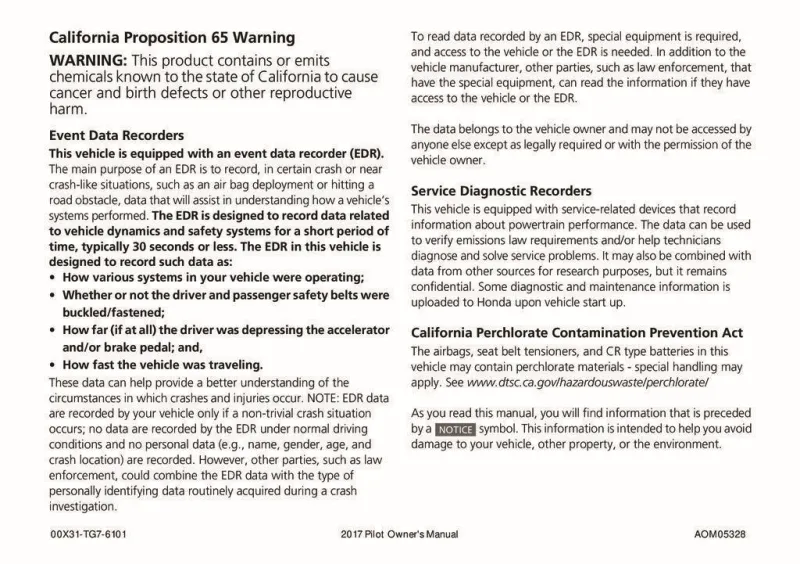
(owner manual)

(owner manual)
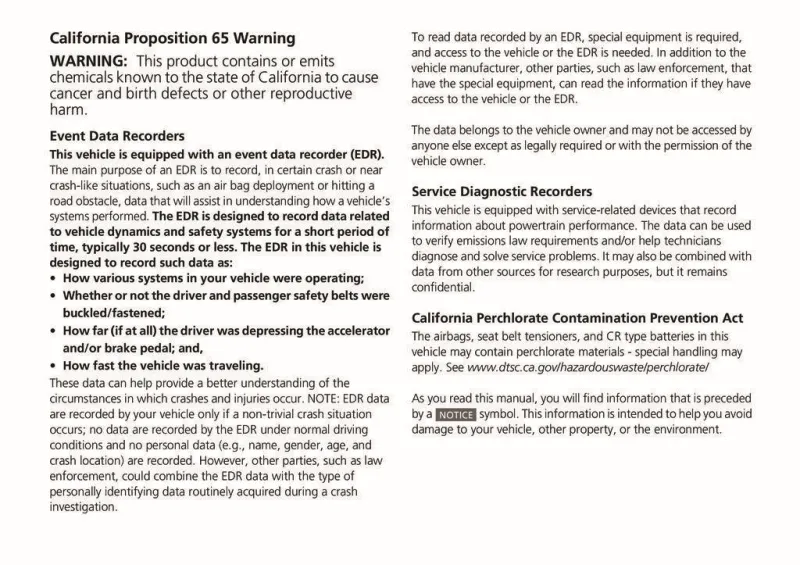
(owner manual)
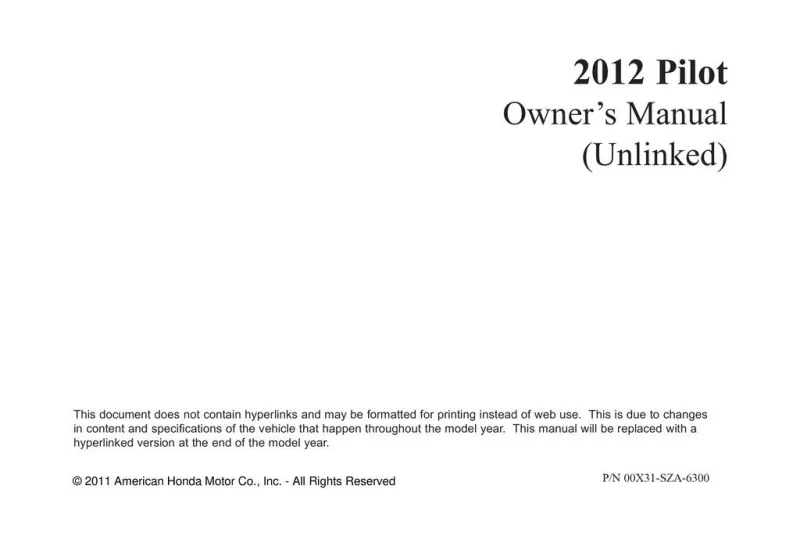
(owner manual)
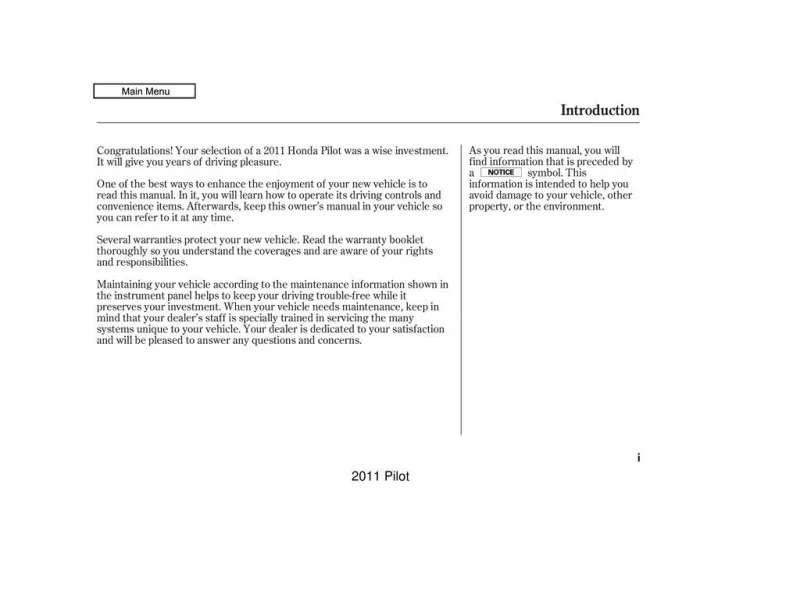
(owner manual)
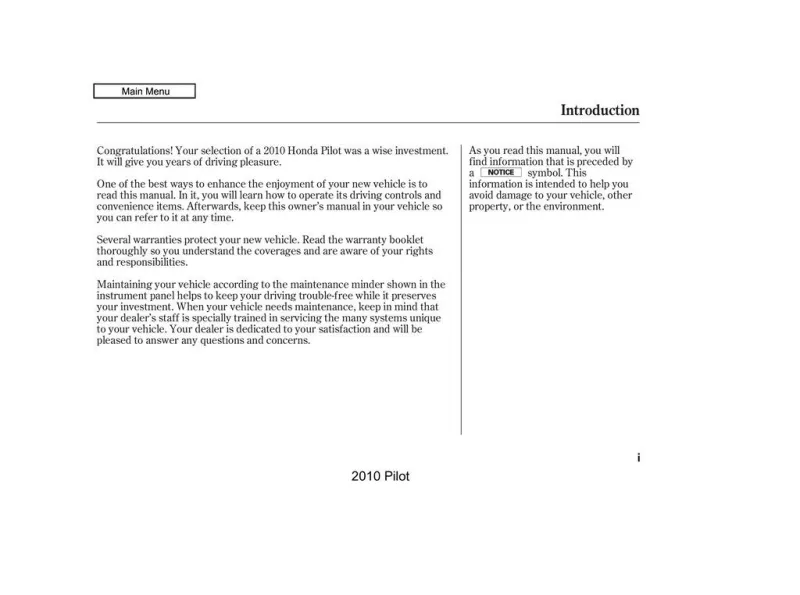
(owner manual)
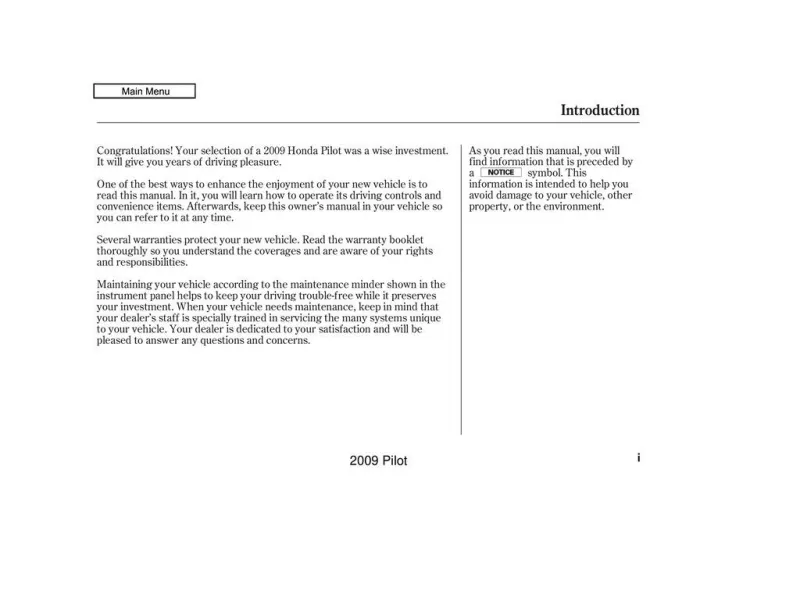
(owner manual)
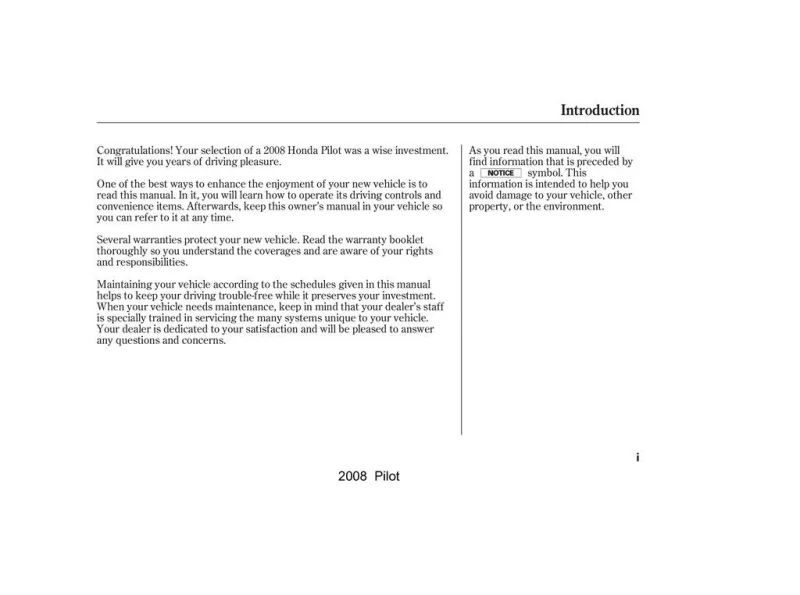
(owner manual)

(owner manual)

(owner manual)

Honda Pilot specs
Owner Manual
Honda Pilot owner manuals were very crucial as they contain detailed information about the features, functions, and maintenance of the vehicle and every pilot owner has to have this manual. It is a complete help desk to the knowledge of the numerous controls and technologies that are incorporated into the Pilot. The owner manual is a guideline on some safety tips such as how to use seat belts, child safety seats, and the airbag system. It includes the operating instructions of infotainment system, climate control, and navigation features, so that the owners could enjoy their driving experience to the maximum.
Model Overview
The Honda Pilot is a midsize SUV, which is characterized by the roomy interior, family-oriented options, as well as versatile performance. The Pilot, which was launched in 2002, has built a reputation of being a reliable car that is very effective in the transportation of passengers. The Honda Pilot is an excellent driver-friendly vehicle that has provided an easy and convenient ride whether in the city streets or whether one is on a long road trip. It has a powerful V6 that gives it a lot of power and it has all-wheel-drive, which makes it have more traction and stability under different changes in the road.
Trims
The Honda Pilot is normally presented in various trims or each of them satisfies various preferences and needs. Beginning with the basic trim, which is still excellent with its fundamental features, the user has a choice of adding more luxuries and technology with the other higher trims. There are the LX, EX,EX-L, Touring, and Elite trims. Every trim level will include additional finishing, including improved infotainment systems, safety systems, high-quality audio systems and improved interior finishes. The choice of the appropriate trim is determined by the price and the preferred compromise between the practicality and luxury.
Known Problems
Although the Honda pilot is widely considered a stable car, there are certain problems that some of its users will face. A significant issue is linked to the transmission especially in the older models and the owners have reported an unwarranted rough shifting. Moreover, some of the models can have problems with the rear liftgate, including the inability to open or close correctly. Also worth listing is that the owners have cited some issues with the air conditioning systems especially as far as poor cooling is concerned. Problems can be reduced with the help of remaining aware of such problems by consulting the owner manual and depending on the recommended maintenance.
Maintenance Tips
The most important factor to properly maintain the longevity of your Honda Pilot as well as its performance. A comprehensive service schedule is provided in the owner manual and it must be followed to ensure the best functioning of the vehicle. The engine oil and filter are also supposed to be changed after every 5,000 to 7,500 miles based on the driving conditions. Proper monitoring and care of tire pressure, rotation of tires, and checking the functionality of brakes might help in improving safety and efficiency. Also, it is important to monitor the levels of fluid in the vehicle such as coolant and transmission fluid. The various pieces of advice in the owner manual in terms of maintenance may contribute to the elimination of breakdowns and enhance the vehicle longevity.
FAQs
There are lots of questions that are raised by Honda Pilot owners. Another question asked is usually how to reset the oil change light; it usually involves turning the ignition to the 'On' position without starting the engine and 3 times hitting the gas pedal. The other common query is on the maximum towing capacity; Honda Pilot is capable of towing 5,000 pounds with the right equipments in place. Regular maintenance intervals are also mentioned in the owner manual and are often questioned by the owners. The knowledge of these FAQs would enable you to make informed choices that would make your ownership experience better.
Honda Pilot PDF owner manual
Honda Pilot competitors
Honda Pilot Manual Questions
Fill the form below and someone will help you!





