2020 Mazda Cx3 Owner's Manual
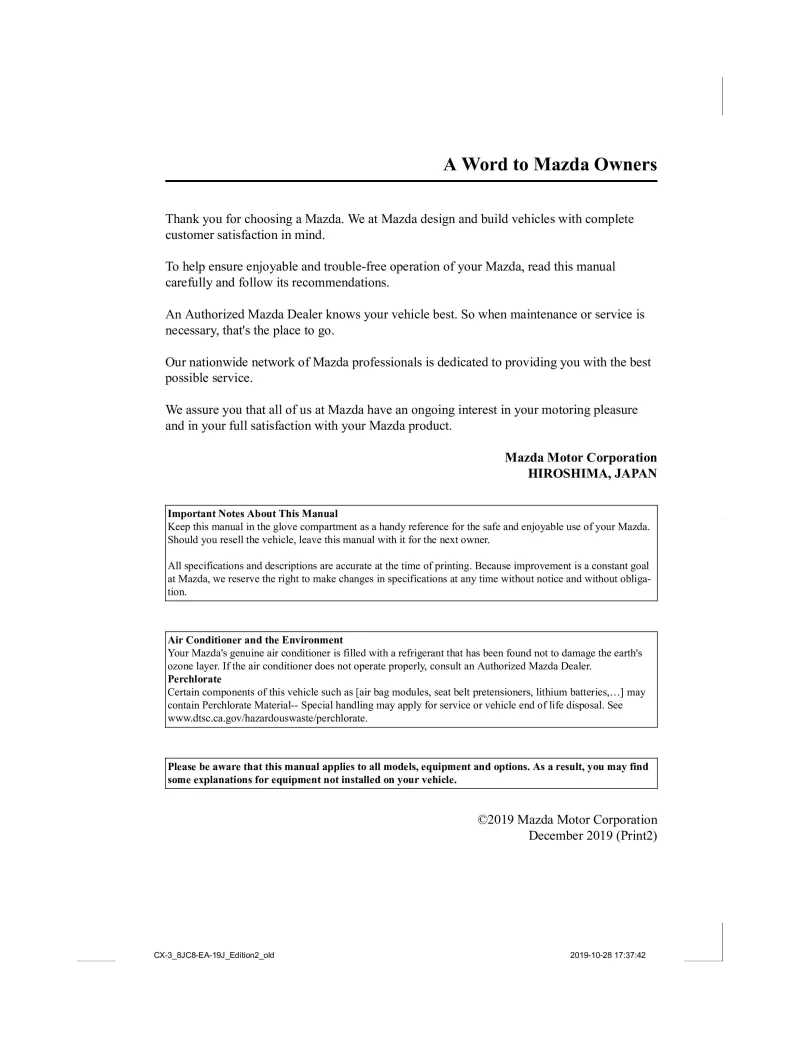
Table of Contents
2020 Mazda Cx3 Overview
Introduction
The 2020 Mazda CX-3 combines sporty performance with a compact footprint, making it an outstanding subcompact crossover SUV. Renowned for its agile handling, premium interior, and captivating design, the CX-3 is ideally suited for urban commuting or weekend adventures. With a focus on driver engagement and comfort, this model stands out in a competitive niche.
Powertrains
Under the hood, the 2020 Mazda CX-3 is powered by a spirited 2.0-liter four-cylinder engine, generating 148 horsepower and 146 lb-ft of torque. This engine is paired with a smooth six-speed automatic transmission, ensuring a responsive driving experience. Offering an efficient front-wheel-drive setup as standard, the CX-3 also provides an all-wheel-drive option for enhanced traction and stability, especially in challenging weather conditions.
Trims
The 2020 Mazda CX-3 is available in three distinctive trims: Sport, Touring, and Grand Touring. The base Sport trim offers a commendable array of features, while the Touring trim adds a touch of luxury with upgraded materials and technology. The Grand Touring trim takes it a step further with premium leather upholstery, enhanced audio systems, and exclusive design elements, creating a refined ambiance for all passengers.
Features
Inside the CX-3, drivers will find a range of modern technologies and conveniences. Standard features include a 7-inch touchscreen infotainment system, Bluetooth connectivity, and a rearview camera. Higher trims offer additional amenities such as navigation, premium sound systems, and advanced safety features like adaptive cruise control and lane departure warning. The cabin also emphasizes comfort and spaciousness, with ample headroom and cargo versatility.
Owner's Manual
The owner's manual for the 2020 Mazda CX-3 serves as an essential resource for guidance on vehicle maintenance, operation, and safety protocols. It contains valuable information on troubleshooting, warranty details, and specifications to empower owners in managing their CX-3 effectively and safely, ensuring a satisfying ownership experience.
User manual download
The Mazda Cx3 owner manual for the 2020 model year is to be found in PDF downloadable format on this page. The owner manual for the model year 2020 is free and in English, but the repair manuals are usually not easy to get and may cost more.
Manual Questions
Fill the form below and someone will help you!

