2018 Mazda Cx3 Owner's Manual
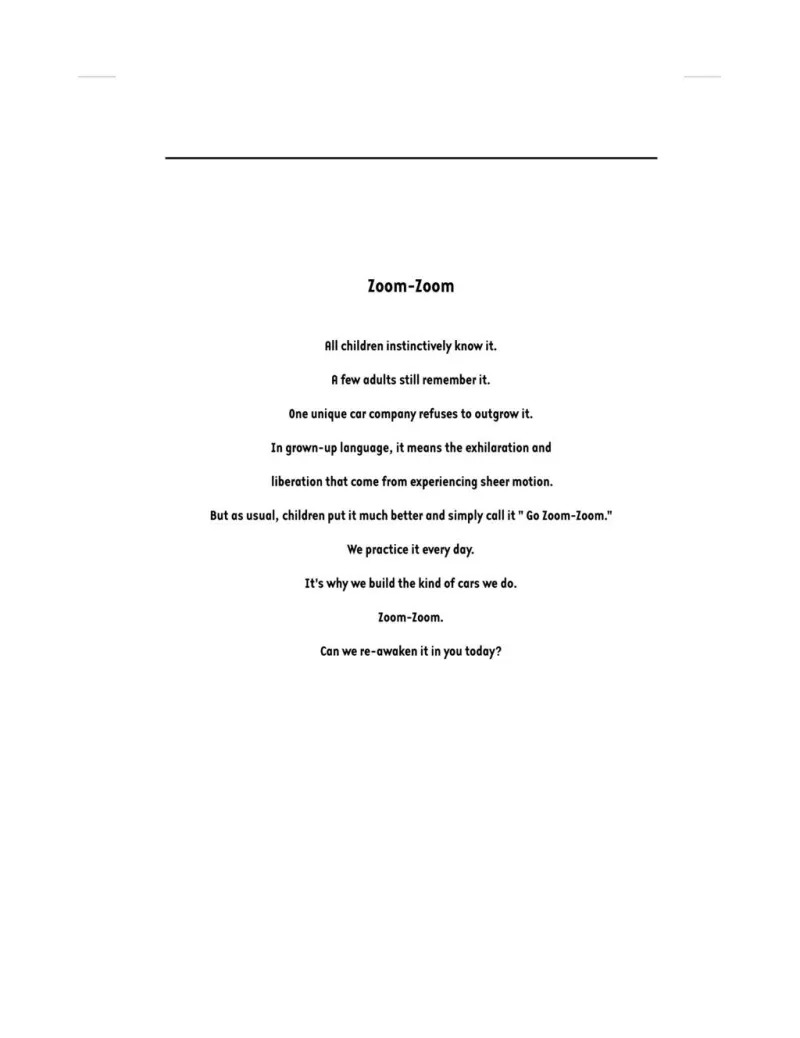
Table of Contents
2018 Mazda Cx3 Overview
Introduction
The 2018 Mazda CX-3 offers a perfect blend of sporty performance and practicality, making it a standout in the subcompact SUV segment. With its sleek design, agile handling, and upscale interior, the CX-3 is tailored for those who seek excitement in their daily drives while enjoying the versatility of an SUV. Its compact size makes it an ideal urban companion, while its technology and safety features ensure peace of mind on every journey.
Powertrains
Under the hood, the 2018 Mazda CX-3 is powered by a spirited 2.0-liter four-cylinder engine, generating a robust 146 horsepower and 146 lb-ft of torque. This efficient engine is paired with a six-speed automatic transmission, providing smooth shifts and responsive acceleration. The CX-3 is available in both front-wheel and all-wheel drive configurations, offering drivers the flexibility to tackle a variety of road conditions with confidence.
Trims
The 2018 CX-3 comes in several trims, including Sport, Touring, and Grand Touring. The base Sport model is well-equipped with features like a rearview camera and a seven-inch touchscreen infotainment system. The Touring trim adds enhancements such as keyless entry, a power-adjustable driver's seat, and upgraded audio. The top-tier Grand Touring trim elevates the CX-3's luxury with leather upholstery, advanced safety features, and a premium sound system, making it a refined choice for discerning drivers.
Features
The 2018 Mazda CX-3 is packed with innovative features designed for convenience and connectivity. The infotainment system supports Apple CarPlay and Android Auto, allowing seamless integration with smart devices. Standard safety features include a suite of airbags, stability control, and available Mazda's i-Activsense safety technology, which offers advanced driver assistance features such as blind-spot monitoring and rear cross-traffic alert.
Owner's Manual
The owner's manual for the 2018 Mazda CX-3 provides crucial information for new owners, covering everything from initial setup and maintenance tips to troubleshooting common issues. It ensures that owners have access to all operational guidelines, enhancing the ownership experience by promoting proper care and usage of the vehicle. Comprehensive insights into warranty and service schedules are also included, making it an invaluable resource throughout ownership.
User manual download
The Mazda Cx3 owner manual for the 2018 model year is to be found in PDF downloadable format on this page. The owner manual for the model year 2018 is free and in English, but the repair manuals are usually not easy to get and may cost more.
Manual Questions
Fill the form below and someone will help you!

