2016 Jeep Patriot Owner's Manual
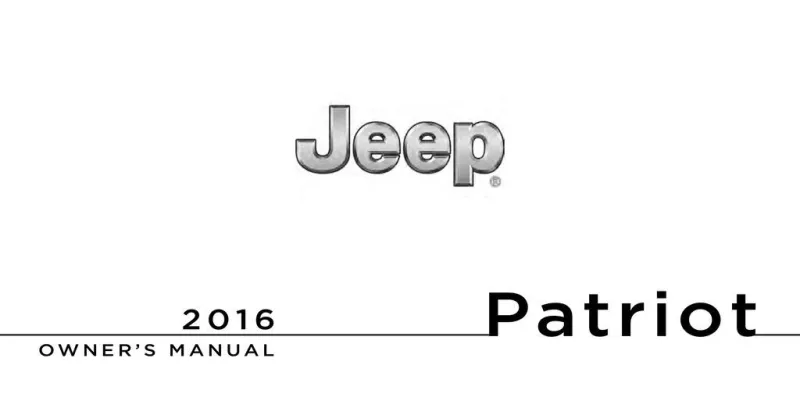
Table of Contents
2016 Jeep Patriot Overview
Introduction
The 2016 Jeep Patriot is a compact SUV that perfectly blends rugged capability with everyday practicality. Known for its distinctive styling and off-road prowess, the Patriot is ideal for both city driving and adventurous weekend getaways. With a spacious interior, comfortable seating, and versatile cargo space, this vehicle caters to families and outdoor enthusiasts alike, embodying the true spirit of the Jeep brand.
Powertrains
Under the hood, the 2016 Jeep Patriot offers two powertrain options to suit various driving needs. The base model is equipped with a 2.0-liter four-cylinder engine that produces 158 horsepower and 141 lb-ft of torque, paired with a five-speed manual transmission. For those seeking more power, a 2.4-liter four-cylinder engine is available, generating 172 horsepower and 165 lb-ft of torque, mated to either a five-speed manual or a continuously variable transmission (CVT) for smooth acceleration. Both engines provide commendable fuel efficiency, ensuring that drivers can enjoy both performance and economical fuel consumption.
Trims
The 2016 Jeep Patriot comes in several trims, including Sport, Latitude, and Limited. The base Sport trim is equipped with standard features such as 16-inch wheels, keyless entry, and full power accessories. The Latitude trim adds more advanced features like upgraded upholstery, satellite radio, and alloy wheels. Finally, the Limited trim elevates the experience with premium upgrades like leather upholstery, a larger touchscreen interface, and additional safety technologies.
Features
The Patriot boasts a range of features designed for comfort and convenience. Standard offerings include air conditioning, a four-speaker sound system, and an optional touchscreen infotainment system with Bluetooth connectivity. Optional features include a sunroof, heated front seats, and upgraded audio systems, making it a versatile vehicle to cater to various preferences.
Owners Manual
The 2016 Jeep Patriot Owners Manual provides crucial information for maintaining and operating your vehicle effectively. It covers essential topics, including routine maintenance schedules, safety features, and troubleshooting tips, ensuring that every Patriot owner can keep their SUV in peak condition while maximizing its performance and longevity.
User manual download
The Jeep Patriot owner manual for the 2016 model year is to be found in PDF downloadable format on this page. The owner manual for the model year 2016 is free and in English, but the repair manuals are usually not easy to get and may cost more.
Manual Questions
Fill the form below and someone will help you!

