2012 BMW M3 Owner's Manual
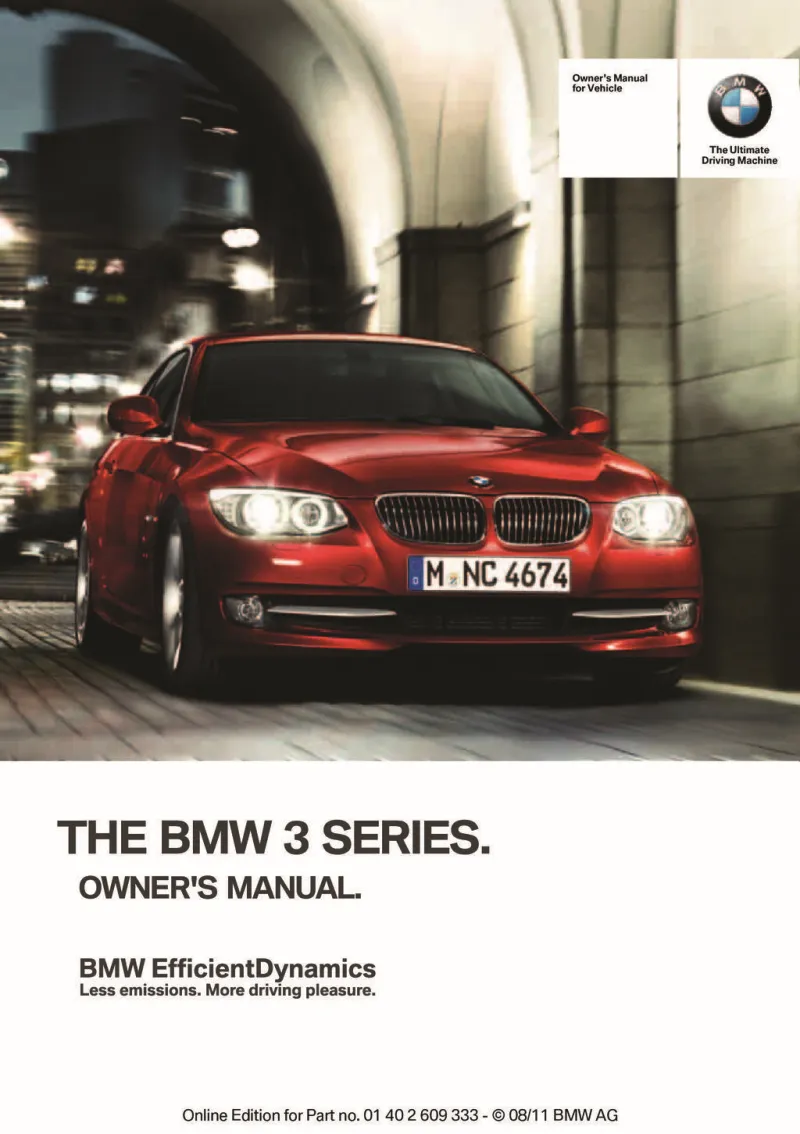
Table of Contents
2012 BMW M3 Overview
Introduction
The 2012 BMW M3 stands as a benchmark in the world of high-performance sports coupes, uniting elegant design with exhilarating driving dynamics. This iconic vehicle is a part of BMW's renowned M series, which is celebrated for its racing heritage and engineering prowess. With its aggressive stance, muscular proportions, and signature kidney grille, the M3 commands attention on the road while offering an exceptional blend of everyday usability and track-ready performance.
Powertrains
Under the hood of the 2012 M3 lies the heart and soul of true performance. It is powered by a robust 4.0-liter V8 engine that generates an exhilarating 414 horsepower and 295 lb-ft of torque. The power is seamlessly transferred to the rear wheels via either a 6-speed manual transmission for purists or a 7-speed dual-clutch automatic transmission, offering quick shifts and improved acceleration. This sophisticated drivetrain combination allows the M3 to accelerate from 0 to 60 mph in just 4.6 seconds, delivering an adrenaline rush that car enthusiasts crave.
Trims
The 2012 BMW M3 is available in various trims, including the Coupe, Sedan, and Convertible models. Each variant maintains the M3's signature performance characteristics, with the Convertible offering a unique open-air experience. Regardless of the trim, drivers can anticipate luxuriously appointed interiors, spacious seating, and cutting-edge technology that harmonizes sportiness with comfort.
Features
Equipped with an impressive array of features, the 2012 M3 includes options like premium leather upholstery, heated front seats, and a high-quality sound system. The vehicle also boasts advanced technology such as a navigation system, Bluetooth connectivity, and adaptive cruise control, ensuring a drive that caters to excitement and practicality alike.
Owner's Manual
The owner's manual for the 2012 BMW M3 provides a comprehensive guide to understanding the vehicle's features, maintenance schedules, and driving dynamics. This essential resource not only aids in optimizing the performance of the M3 but also ensures that owners can enjoy their driving experience to the fullest. It contains important information on safety features, troubleshooting, and warranty coverage, making it an indispensable tool for every M3 owner.
User manual download
The BMW M3 owner manual for the 2012 model year is to be found in PDF downloadable format on this page. The owner manual for the model year 2012 is free and in English, but the repair manuals are usually not easy to get and may cost more.
Manual Questions
Fill the form below and someone will help you!

