2026 Genesis G70 Owner's Manual
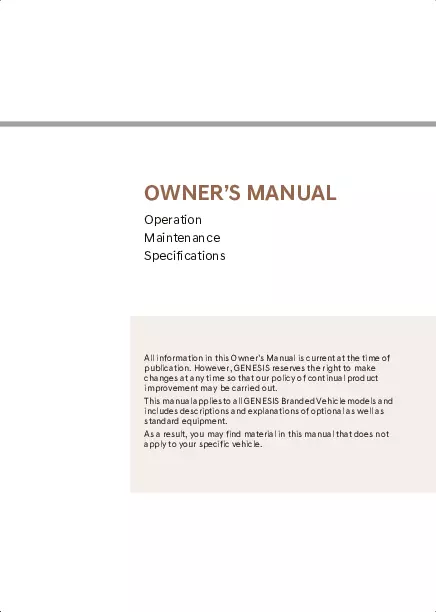
Table of Contents
2026 Genesis G70 Overview
Owner's Manual
The Owner's Manual for the 2026 Genesis G70 is an essential resource designed to enhance the ownership experience for drivers and enthusiasts alike. This comprehensive guide serves many purposes, including familiarizing you with the car's features, explaining its technology interfaces, and outlining maintenance schedules. It provides detailed instructions on operating various systems, from advanced infotainment to safety protocols, ensuring you get the most out of your vehicle. Additionally, the Owner's Manual contains valuable information on warranty coverage and troubleshooting common issues, making it easy for owners to refer back during key moments.
Introduction
The 2026 Genesis G70 marks a significant evolution in the luxury sedan segment, seamlessly blending performance, comfort, and technology. Renowned for its meticulous craftsmanship, the G70 embodies the brand's commitment to creating vehicles that deliver an unparalleled driving experience. With elegant lines, a bold stance, and a refined interior, the 2026 G70 is designed not only to turn heads but to provide a superior driving environment. Innovative technology and safety features are integrated throughout, making it an ideal choice for those who seek style without compromise.
Powertrains
The 2026 Genesis G70 offers a choice of dynamic powertrains engineered for both performance and efficiency. A robust 2.0-liter turbocharged inline-4 serves as the entry-level engine, delivering an exhilarating 252 horsepower. For those seeking greater thrills, a 3.3-liter twin-turbo V6 is available, boasting an impressive 365 horsepower, ensuring quick acceleration and responsive handling. Each powertrain is paired with an 8-speed automatic transmission, providing smooth, seamless gear changes. The G70 is available with rear-wheel drive or an all-wheel-drive option, catering to diverse driving preferences and conditions.
Trims
The 2026 G70 is offered in several well-equipped trims, allowing buyers to select the model that best fits their lifestyle. The base 2.0T model includes premium amenities like leather seating and a user-friendly infotainment system. Stepping up to the 3.3T adds sportier elements, including an adaptive suspension, performance tires, and a more powerful engine. The range-topping G70 features luxury enhancements such as a panoramic sunroof, upgraded sound systems, and advanced safety technologies, ensuring that every driver’s needs are met with elegance and sophistication.
Features
Packed with advanced features, the 2026 Genesis G70 elevates the driving experience. Its infotainment system boasts a large touchscreen, smartphone integration, and intuitive voice controls, providing seamless connectivity while on the go. Safety is a top priority, with standard offerings including advanced driver-assistance systems, blind-spot monitoring, and lane-keeping assist. Interior quality is paramount, featuring high-grade materials, adjustable seating, and premium audio options that create a welcoming and luxurious cabin ambiance. The G70 combines cutting-edge technology with timeless design, setting a new standard in the luxury sedan market.
User manual download
The Genesis G70 owner manual for the 2026 model year is to be found in PDF downloadable format on this page. The owner manual for the model year 2026 is free and in English, but the repair manuals are usually not easy to get and may cost more.
Manual Questions
Fill the form below and someone will help you!

