2025 Toyota Sienna Hybrid Owner's Manual
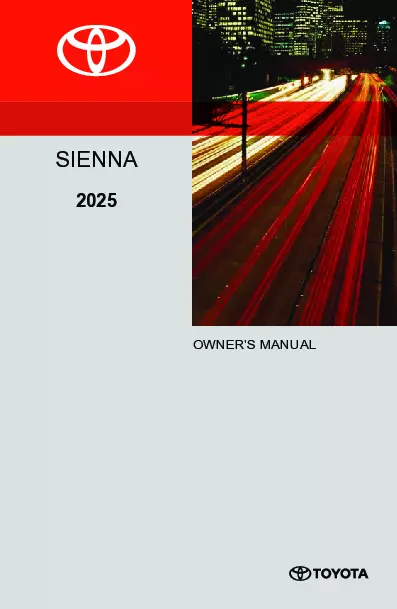
Table of Contents
2025 Toyota Sienna Hybrid Overview
Introduction
The 2025 Toyota Sienna Hybrid is an exceptional blend of eco-friendliness, versatility, and advanced technology, making it the ultimate family vehicle. With its striking exterior design that exudes a modern aesthetic, the Sienna proves that a minivan can be stylish and functional. This innovative hybrid model not only offers ample space but also prioritizes sustainability, ensuring that each journey is as efficient as possible.
Powertrains
At the heart of the 2025 Sienna is an advanced hybrid powertrain that combines performance with fuel efficiency. Capable of delivering an estimated combined 36 mpg, it features a 2.5-liter four-cylinder engine working seamlessly with electric motors. The result is 243 horsepower that provides adequate power for city driving, highway cruising, and everything in between, all while minimizing emissions and reducing fuel costs.
Trims
The Sienna is available in multiple trims, including the base LE, mid-tier XLE, and the upscale Limited and Platinum trims. Each trim offers a unique blend of features and finishes, allowing buyers to select a model that best fits their lifestyle. From the practical LE designed for everyday convenience to the luxurious Platinum equipped with premium materials and cutting-edge technology, there’s a Sienna for everyone.
Features
Notable features in the 2025 Sienna include a spacious interior with seating for up to eight passengers, a state-of-the-art infotainment system with a large touchscreen interface, and advanced safety technologies such as Toyota's Safety Sense suite. Furthermore, flexible cargo configurations and innovative storage solutions make the Sienna a practical choice for families on the go.
Owner's Manual
The owner's manual for the 2025 Toyota Sienna Hybrid serves as a comprehensive guide to its features, maintenance, and safety protocols. It provides detailed instructions on hybrid operation, infotainment system navigation, and recommendations for routine care, ensuring that owners get the most out of their vehicle. With clear diagrams and straightforward language, the manual aids in enhancing the driving experience and prolongs the life of the Sienna.
User manual download
The Toyota Sienna Hybrid owner manual for the 2025 model year is to be found in PDF downloadable format on this page. The owner manual for the model year 2025 is free and in English, but the repair manuals are usually not easy to get and may cost more.
Manual Questions
Fill the form below and someone will help you!

