2025 Toyota Sequoia Hybrid Owner's Manual
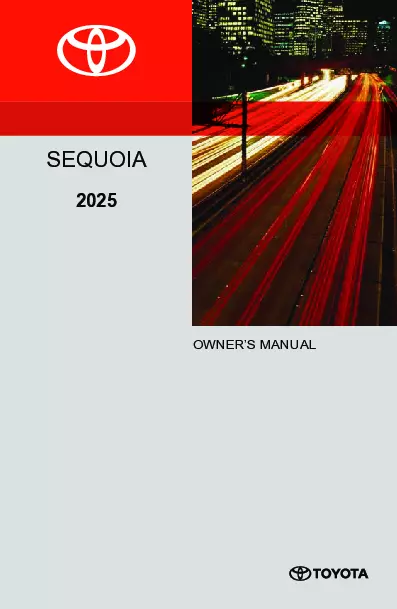
Table of Contents
2025 Toyota Sequoia Hybrid Overview
Introduction
The 2025 Toyota Sequoia Hybrid emerges as a trailblazer in the SUV segment, artfully combining functionality and eco-consciousness. Designed for families and adventure seekers alike, it embraces the outdoor spirit while ensuring a luxurious and comfortable ride. With an innovative hybrid powertrain, cutting-edge technology, and spacious interiors, the Sequoia Hybrid stands out as an attractive option for modern drivers shifting towards greener alternatives.
Powertrains
Under the hood, the 2025 Sequoia Hybrid boasts a powerful twin-turbocharged V6 engine paired with an advanced hybrid system. This combination delivers impressive horsepower while improving fuel efficiency significantly compared to its predecessors. The smart powertrain enables smooth acceleration and responsive handling, ideal for both urban commutes and rugged off-road explorations. The inclusion of an all-wheel-drive system ensures all-terrain capabilities, making it a reliable companion for every journey.
Trims
The Sequoia Hybrid is offered in varying trims to cater to diverse preferences and needs. Options range from the base model, featuring desirable tech and safety features, to the top-tier trim that includes premium materials and luxury amenities. Alongside unique stylistic elements, each trim meticulously balances performance, comfort, and innovation, ensuring every driver finds their perfect match.
Features
Equipped with the latest technology, the 2025 Sequoia Hybrid includes an intuitive infotainment system with a large touchscreen, smartphone integration, and a premium sound system. Safety features are paramount, encompassing Toyota’s Safety Sense suite, offering advanced driver assistance technologies. Ample cabin space, versatile seating configurations, and an array of cargo solutions elevate convenience and practicality, ideal for family outings or hauling gear.
Owner's Manual
The owner's manual for the 2025 Toyota Sequoia Hybrid serves as a comprehensive resource to maximize your vehicle experience. It provides detailed information on features, maintenance guidelines, and troubleshooting tips, empowering owners to maintain their SUV's performance and longevity. Whether it's understanding hybrid technology or exploring the extensive infotainment options, the manual is an essential companion to your Sequoia journey.
User manual download
The Toyota Sequoia Hybrid owner manual for the 2025 model year is to be found in PDF downloadable format on this page. The owner manual for the model year 2025 is free and in English, but the repair manuals are usually not easy to get and may cost more.
Manual Questions
Fill the form below and someone will help you!

