2024 Hyundai Kona Owner's Manual
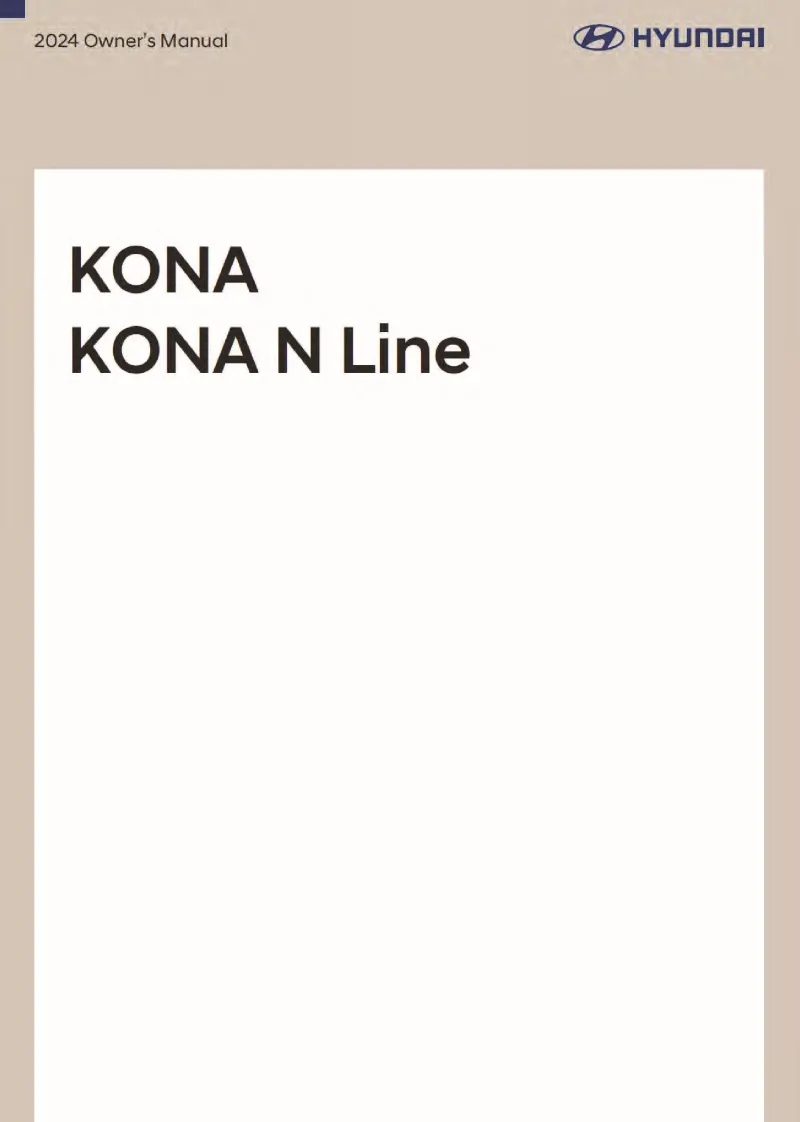
Table of Contents
2024 Hyundai Kona Overview
Introduction
The 2024 Hyundai Kona redefines the subcompact SUV segment with its bold design, innovative technology, and diverse powertrains. With a fresh, sporty appearance and a spacious interior, the Kona appeals to both adventure seekers and city dwellers alike. This dynamic vehicle seamlessly blends style, practicality, and performance, making it a top choice for today’s discerning drivers.
Powertrains
The 2024 Kona offers an array of powertrain options to suit varying preferences. The standard 2.0-liter inline-4 engine provides a balanced performance, delivering adequate power for daily commuting. For those seeking a more spirited drive, the sporty N Line trim features a 1.6-liter turbocharged engine, producing a robust output that enhances acceleration and responsiveness. Additionally, the Kona Electric is available for eco-conscious drivers, providing impressive electric range and instant torque without emissions.
Trims
The Kona comes in several well-equipped trims, including SE, SEL, N Line, and Limited. Each trim level offers unique features and aesthetics, catering to different lifestyles. The SE trim starts with essential technology and comfort features, while the SEL adds convenience options like a larger touchscreen and advanced safety systems. The N Line elevates the sporty character with distinctive styling and performance upgrades, and the Limited trim stands out with premium materials, enhanced infotainment, and luxury touches.
Features
The 2024 Hyundai Kona is packed with advanced features, including a state-of-the-art infotainment system, compatible with Apple CarPlay and Android Auto. Safety is a top priority, with standard forward collision warning, lane-keeping assist, and available smart cruise control. Additionally, convenient features like a panoramic sunroof, wireless charging pad, and premium audio system elevate the driving experience significantly.
Owner's Manual
The 2024 Hyundai Kona comes with a comprehensive owner's manual designed to guide drivers through the vehicle's features, maintenance schedules, and safety tips. This invaluable resource provides detailed information on troubleshooting common issues, ensuring a smooth ownership experience. From understanding multimedia connectivity to following service intervals, the owner's manual is crafted to enhance drivers' knowledge and confidence on the road.
User manual download
The Hyundai Kona owner manual for the 2024 model year is to be found in PDF downloadable format on this page. The owner manual for the model year 2024 is free and in English, but the repair manuals are usually not easy to get and may cost more.
Manual Questions
Fill the form below and someone will help you!

