2024 Genesis GV60 Owner's Manual
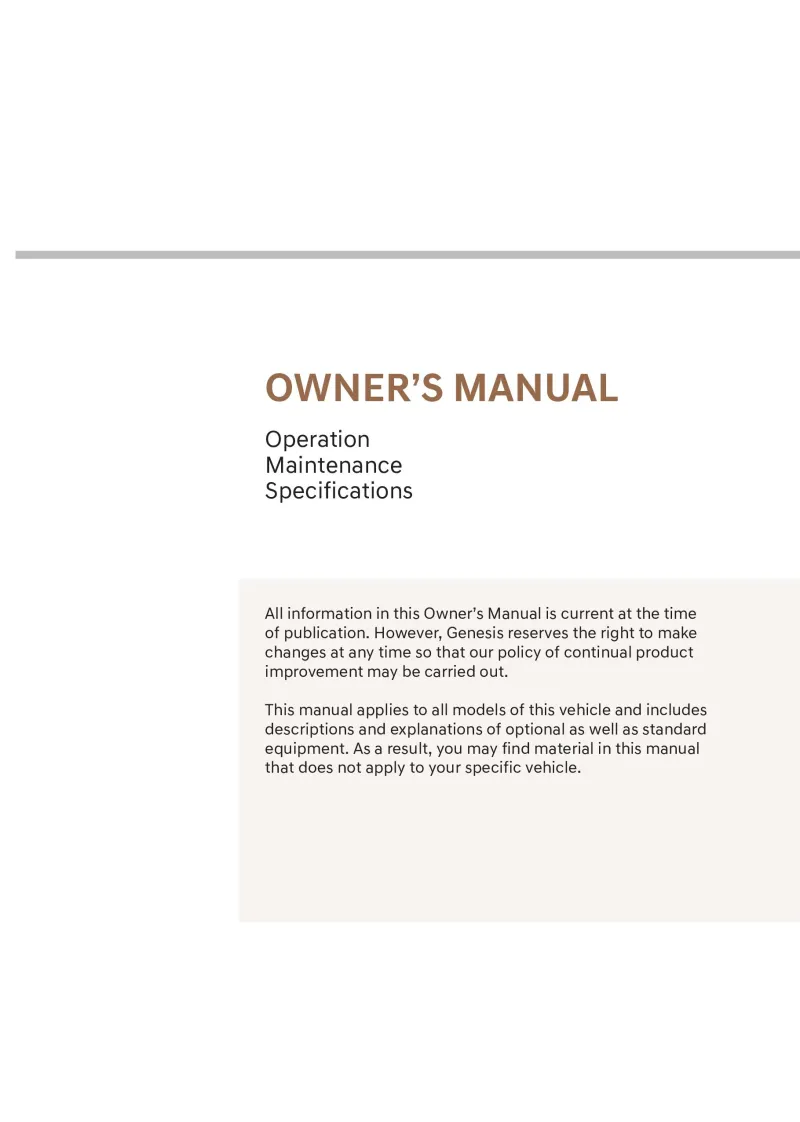
Table of Contents
2024 Genesis GV60 Overview
Introduction
The 2024 Genesis GV60 is a striking fusion of luxury and performance, expertly designed to cater to the modern driver seeking an electric vehicle that doesn’t compromise on style or capability. This compact SUV brings together cutting-edge technology, a plush interior, and dynamic performance to create an electrifying driving experience that is quintessentially Genesis. Sleek lines, a bold grille, and innovative lighting elements ensure that the GV60 stands out on the road, embodying the luxury brand's vision of forward-thinking elegance.
Powertrains
The GV60 is available with multiple powertrain options, featuring a dual-motor all-wheel-drive setup that delivers instant torque and exhilarating acceleration. The base model offers a robust 225 horsepower, while the performance variant can unleash up to 320 horsepower for those craving an extra thrill. Both options are paired with a sophisticated electric battery architecture, allowing for a commendable range and rapid charging capabilities that enhance the convenience of daily driving.
Trims
The 2024 Genesis GV60 comes in three meticulously crafted trims: the Standard, Sport, and Performance. The Standard trim offers an array of luxurious amenities, including premium leather upholstery and a state-of-the-art infotainment system. The Sport trim adds sporty aesthetics and enhanced performance features, while the Performance trim elevates the experience with advanced dynamics and superior handling, catering to enthusiasts who demand the very best.
Features
Inside the GV60, drivers will find a thoughtfully designed cabin filled with high-quality materials and impressive technology. Key features include a panoramic sunroof, a premium sound system, advanced driver-assistance systems, and a customizable digital instrument cluster. The intuitive infotainment system integrates seamlessly with smartphones for effortless connectivity, while cutting-edge safety features ensure peace of mind on every journey.
Owner's Manual
For GV60 owners, the comprehensive owner's manual offers invaluable insights into maximizing the vehicle's performance and features. It contains essential information regarding maintenance schedules, technology operation, and troubleshooting tips, ensuring that drivers make the most of their Genesis experience while maintaining the vehicle’s stunning performance and luxury standards.
User manual download
The Genesis GV60 owner manual for the 2024 model year is to be found in PDF downloadable format on this page. The owner manual for the model year 2024 is free and in English, but the repair manuals are usually not easy to get and may cost more.
Manual Questions
Fill the form below and someone will help you!

