2024 Ford Transit Owner's Manual
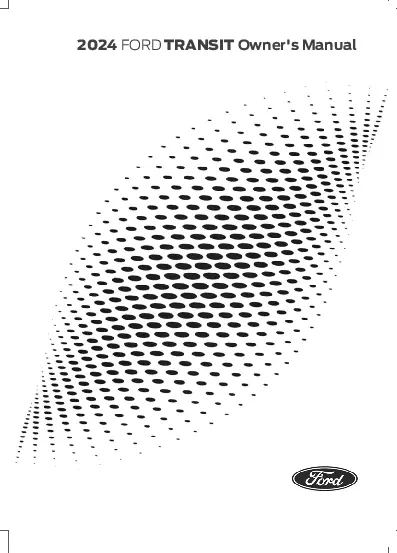
Table of Contents
2024 Ford Transit Overview
Introduction
The 2024 Ford Transit is a versatile and robust vehicle, expertly engineered to cater to business and personal needs alike. With its spacious interior and adaptable design, the Transit offers a perfect blend of functionality, reliability, and comfort, making it an ideal choice for commercial enterprises or family outings. As a testament to Ford's commitment to innovation, the 2024 model includes cutting-edge technology and safety features that ensure both peace of mind and an exhilarating driving experience.
Powertrains
The 2024 Ford Transit is offered with a range of powerful and efficient powertrains that suit various needs. Standard is a 3.5L V6 engine, delivering an impressive output and exceptional fuel economy. For those wanting heightened performance and efficiency, an available 2.0L EcoBlue turbo-diesel engine provides enhanced torque and reduced emissions. Both engines are paired with a smooth 10-speed automatic transmission, ensuring seamless shifts and a responsive driving experience amidst all driving conditions.
Trims
This model offers multiple trims to cater to diverse preferences and requirements: the Base, XL, and XLT as the primary options, with available customization through packages and features. Each trim introduces a variety of enhancements—ranging from basic functionality to advanced tech and comfort features, ensuring that owners can select a Transit that aligns perfectly with their lifestyle or business needs.
Features
The 2024 Ford Transit is replete with features that prioritize safety, convenience, and technology. Standard offerings include a rearview camera, automatic emergency braking, and Ford's latest SYNC infotainment system with a touchscreen interface. Optional add-ons such as adaptive cruise control, lane-keeping assist, and an upgraded sound system provide further enhancements to the driving experience, ensuring connectivity and enjoyment for both drivers and passengers alike.
Owners Manual
The 2024 Ford Transit comes with a comprehensive owner’s manual that serves as an essential guide for maintaining and maximizing your vehicle's potential. It includes vital information on operating features, troubleshooting guides, and routine maintenance tips, all designed to help you customize and care for your Transit effectively, ensuring longevity and peak performance.
User manual download
The Ford Transit owner manual for the 2024 model year is to be found in PDF downloadable format on this page. The owner manual for the model year 2024 is free and in English, but the repair manuals are usually not easy to get and may cost more.
Manual Questions
Fill the form below and someone will help you!

