2023 Ford Mustang Mach E Owner's Manual
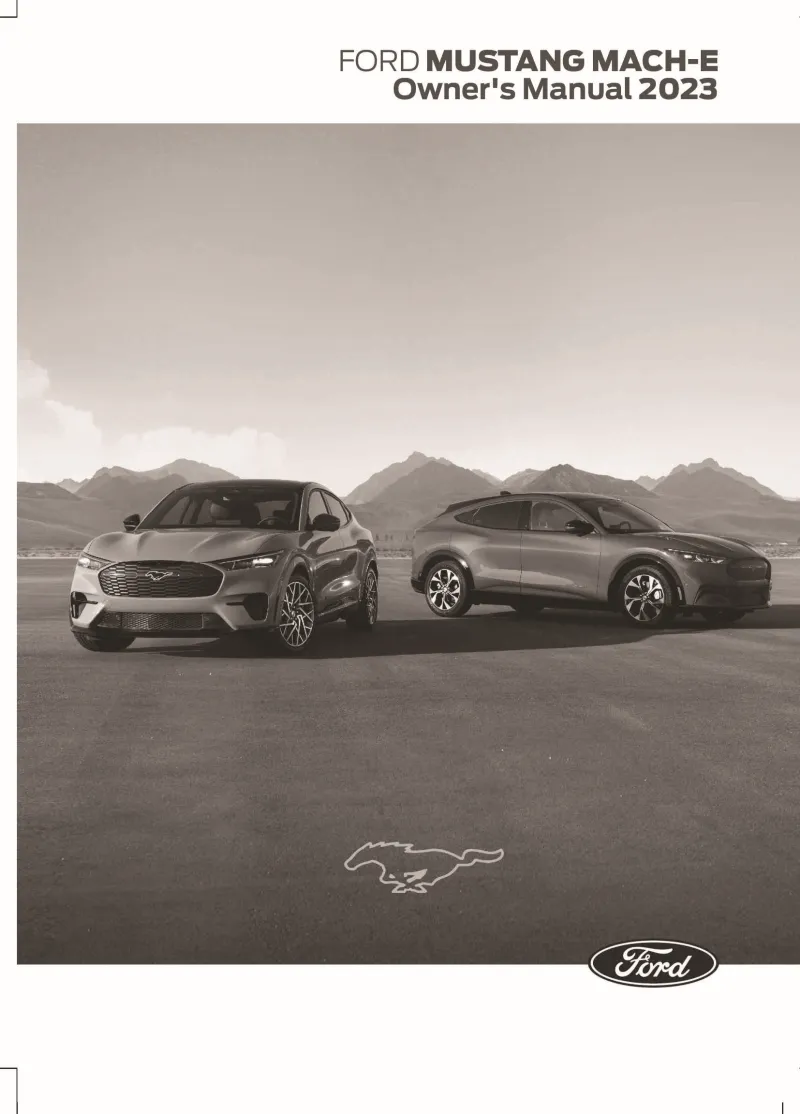
Table of Contents
2023 Ford Mustang Mach E Overview
Introduction
The 2023 Ford Mustang Mach-E redefines the traditional idea of a muscle car, blending electrifying performance with sleek SUV functionality. As Ford continues its commitment to sustainability, the Mach-E embodies the brand's modern vision, offering a thrilling ride on electric power without compromising on style or performance. With its eye-catching design and advanced technology, the Mustang Mach-E is a testament to Ford's innovation in the electric vehicle space.
Powertrains
The 2023 Mach-E offers a range of powertrains to suit various driving preferences. Buyers can choose from standard and extended-range battery options, with rear-wheel or all-wheel drive available. The base model delivers 266 horsepower, while the high-performance GT variant boasts an impressive 480 horsepower, propelling it from 0-60 mph in just 3.5 seconds. Each powertrain is designed to deliver a responsive and exhilarating driving experience, characterizing the Mustang legacy while embracing the future of electric mobility.
Trims
Features
Ford’s SYNC 4A infotainment system serves as the centerpiece of the Mach-E's interior, complete with a large touchscreen and advanced connectivity options. Safety features like Ford Co-Pilot360, adaptive cruise control, and a suite of driver-assistance technologies underscore the brand's dedication to security on the road. Furthermore, with ample cargo space and innovative storage solutions, the Mach-E offers practicality alongside performance.
Owner's Manual
The 2023 Ford Mustang Mach-E’s owner's manual provides comprehensive guidance on the vehicle’s features and functionalities. From operating the electric charging system to understanding the advanced driver-assist technologies, the manual serves as an invaluable resource for new owners, ensuring they maximize their driving experience and maintain their Mach-E in peak condition.
User manual download
The Ford Mustang Mach E owner manual for the 2023 model year is to be found in PDF downloadable format on this page. The owner manual for the model year 2023 is free and in English, but the repair manuals are usually not easy to get and may cost more.
Manual Questions
Fill the form below and someone will help you!

