2021 Tesla Model Y Owner's Manual
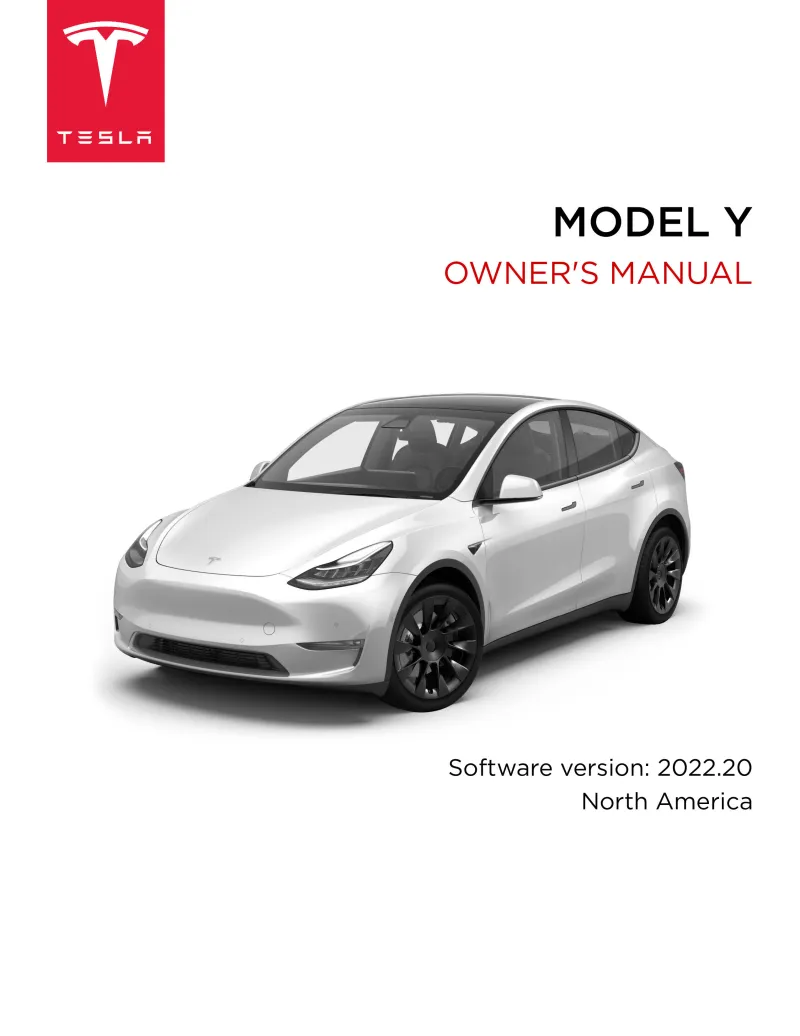
Table of Contents
2021 Tesla Model Y Overview
Introduction
The 2021 Tesla Model Y is a pioneering electric SUV that combines the best of Tesla's performance, cutting-edge technology, and unmatched versatility. Designed to cater to the modern driver's needs, the Model Y offers spacious interiors, advanced safety features, and exceptional range, making it a perfect choice for families and adventurers alike. With its sleek silhouette and minimalist design, the Model Y stands out in the ever-growing landscape of electric vehicles.
Powertrains
The 2021 Tesla Model Y comes equipped with two robust powertrains: the Long Range and the Performance variant. The Long Range model features dual electric motors that provide all-wheel drive and an impressive range of approximately 326 miles on a single charge. Meanwhile, the Performance model is engineered for speed, delivering a thrilling 0-60 mph time of just 3.5 seconds, without compromising on range. Both configurations utilize the advanced Tesla battery technology that ensures high efficiency and minimal environmental impact.
Trims
The Model Y is available in multiple trims, catering to a variety of preferences and budgets. The base Model Y offers a well-balanced combination of range and performance, while the Long Range variant prioritizes maximizing travel distance. The Performance trim elevates the driving experience with upgraded suspension, high-performance brakes, and sporty styling, ensuring exhilarating drives on any terrain.
Features
Equipped with the latest technology, the 2021 Model Y boasts an intuitive 15-inch touchscreen interface that controls everything from climate settings to navigation. Standard features include autopilot capabilities, premium sound systems, and an expansive panoramic glass roof offering breathtaking views. Safety is paramount, with numerous advanced driver-assistance features such as collision avoidance and lane departure warnings integrated as standard.
Owner's Manual
The owner's manual for the 2021 Tesla Model Y provides thorough guidance on vehicle operation, maintenance, and features. It includes detailed sections that explain charging, software updates, and troubleshooting common issues. Tesla also optimizes the manual for seamless navigation, ensuring owners have easy access to vital information that enhances their driving experience.
User manual download
The Tesla Model Y owner manual for the 2021 model year is to be found in PDF downloadable format on this page. The owner manual for the model year 2021 is free and in English, but the repair manuals are usually not easy to get and may cost more.
Manual Questions
Fill the form below and someone will help you!

