2020 Tesla Model Y Owner's Manual
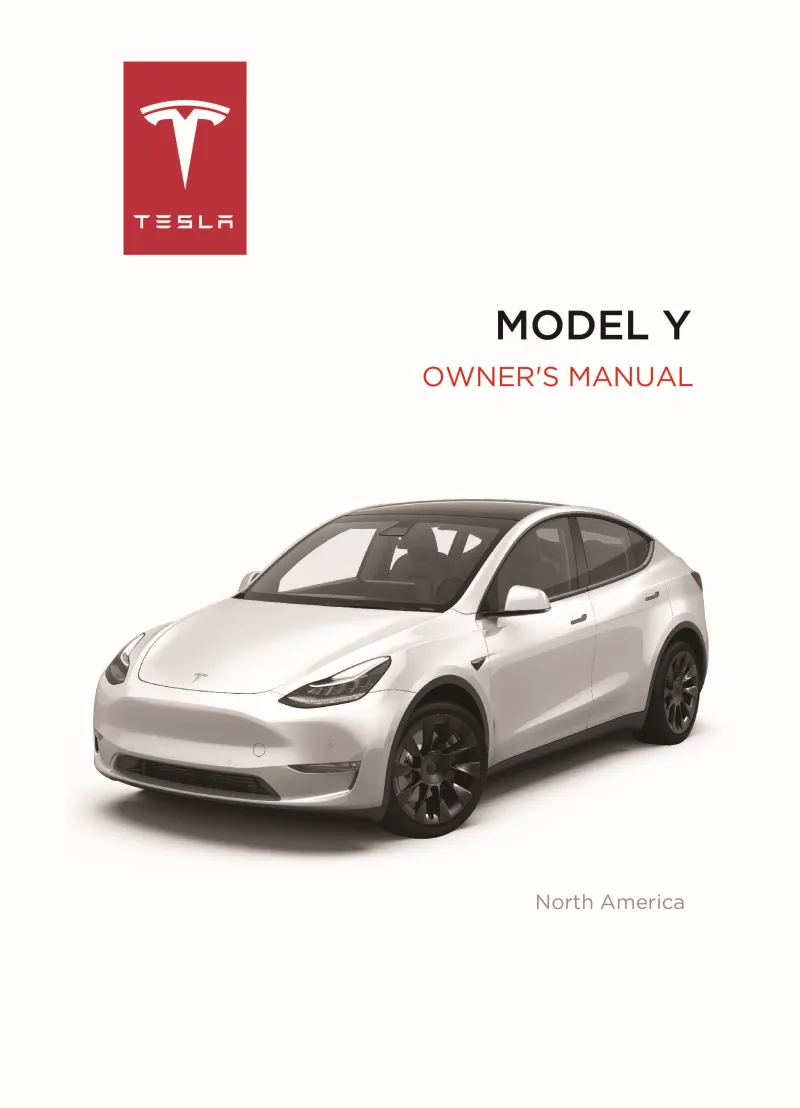
Table of Contents
2020 Tesla Model Y Overview
Introduction
The 2020 Tesla Model Y is a versatile and futuristic electric SUV that seamlessly blends performance, efficiency, and advanced technology. Building on the success of its smaller counterpart, the Model 3, the Model Y offers spacious interiors, cutting-edge features, and the iconic Tesla driving experience, making it an ideal choice for families and adventure seekers alike. With its sleek design and impressive electric range, the Model Y is positioned as a leader in the growing electric vehicle market.
Powertrains
The 2020 Model Y is offered in several powertrain configurations. The Long Range variant delivers impressive performance, with dual electric motors that allow for all-wheel drive capabilities. It accelerates from 0 to 60 mph in just 4.8 seconds, while providing an estimated range of up to 326 miles on a single charge. The Performance model takes it a step further, reaching 0 to 60 mph in an astonishing 3.5 seconds, making it one of the quickest SUVs in its class. Both options are powered by Tesla's advanced battery technology, ensuring optimal efficiency and durability.
Trims
The Model Y comes in two primary trims: Long Range and Performance. The Long Range trim emphasizes range and comfort, offering features like a panoramic glass roof, premium audio system, and spacious seating for up to seven adults. The Performance trim adds sporty enhancements, including a lowered suspension, larger wheels, and upgraded brakes, catering to those who prioritize performance without sacrificing practicality.
Features
Equipped with cutting-edge technology, the 2020 Model Y boasts a 15-inch touchscreen interface, which serves as the central hub for controls, navigation, and media. Autopilot, Tesla's advanced driver-assistance system, is standard, offering features like adaptive cruise control and lane keeping. Additionally, the spacious cargo area and available third-row seating provide flexibility for transport and storage, making the Model Y exceptionally functional for everyday use.
Owners Manual
The 2020 Tesla Model Y owners manual serves as a comprehensive guide covering all aspects of ownership, from vehicle setup and maintenance to troubleshooting common issues. It provides essential information on charging, driving modes, and safety features, ensuring that owners can easily navigate their electric SUV's capabilities while maximizing enjoyment and efficiency.
User manual download
The Tesla Model Y owner manual for the 2020 model year is to be found in PDF downloadable format on this page. The owner manual for the model year 2020 is free and in English, but the repair manuals are usually not easy to get and may cost more.
Manual Questions
Fill the form below and someone will help you!

