2018 Mazda Cx5 Owner's Manual
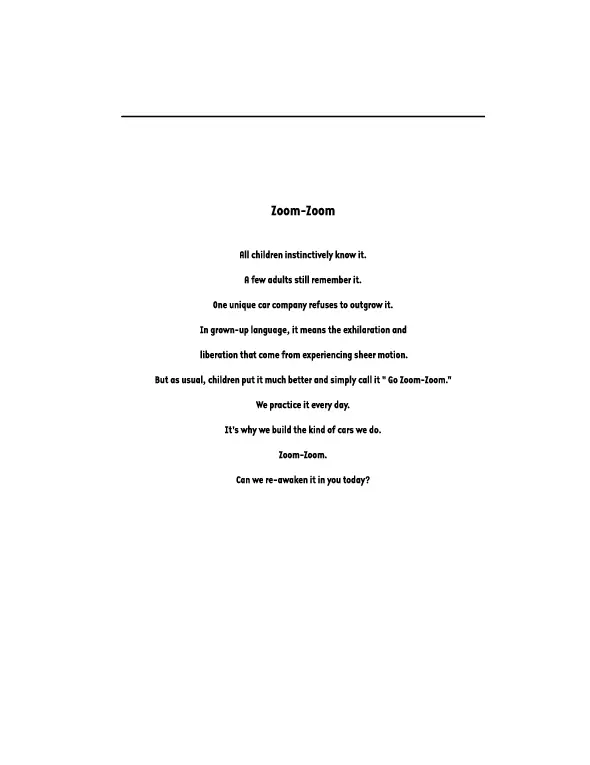
Table of Contents
2018 Mazda Cx5 Overview
Introduction
The 2018 Mazda CX-5 is a standout compact SUV that expertly combines stylish design, engaging driving dynamics, and cutting-edge technology. With its sleek exterior and upscale interior finishes, the CX-5 is an embodiment of Mazda's "Kodo" design philosophy, captivating both drivers and passengers alike. Renowned for its sporty performance and impressive fuel efficiency, the CX-5 caters to those seeking adventure without sacrificing practicality.
Powertrains
The 2018 CX-5 offers a lively performance courtesy of its standard 2.5-liter four-cylinder engine, producing 187 horsepower and 186 lb-ft of torque. For those craving a bit more power, an available 2.2-liter turbocharged diesel engine provides an even more thrilling drive with exceptional torque. Both engines come paired with a smooth-shifting six-speed automatic transmission, and buyers can choose between front-wheel drive (FWD) and all-wheel drive (AWD) configurations, making the CX-5 versatile for various driving conditions.
Trims
The CX-5 is available in several trims, including the Sport, Touring, Grand Touring, and Grand Touring Reserve. Each trim introduces a host of features and amenities, with the Sport base trim coming equipped with Bluetooth connectivity, a rearview camera, and a 7-inch touchscreen infotainment system. As drivers move up the trims, they can expect features like leather upholstery, a power liftgate, adaptive cruise control, and even a head-up display in the Grand Touring Reserve.
Features
Inside the 2018 Mazda CX-5, owners will find an intuitive layout that emphasizes comfort and functionality. Features such as dual-zone climate control, premium audio systems, and advanced safety technologies like Smart City Brake Support and Mazda Radar Cruise Control ensure a pleasurable driving experience. The interior is adorned with high-quality materials, providing a refined atmosphere that rivals many luxury vehicles in its class.
Owner's Manual
The owner's manual for the 2018 Mazda CX-5 serves as a comprehensive guide, covering essential maintenance schedules, vehicle features, and troubleshooting tips. It empowers owners to understand their SUV better, ensuring they maximize its performance and maintain its value through regular care and attention. This manual is an invaluable resource for both first-time and seasoned SUV owners.
User manual download
The Mazda Cx5 owner manual for the 2018 model year is to be found in PDF downloadable format on this page. The owner manual for the model year 2018 is free and in English, but the repair manuals are usually not easy to get and may cost more.
Manual Questions
Fill the form below and someone will help you!

