2015 Dodge Journey Owner's Manual
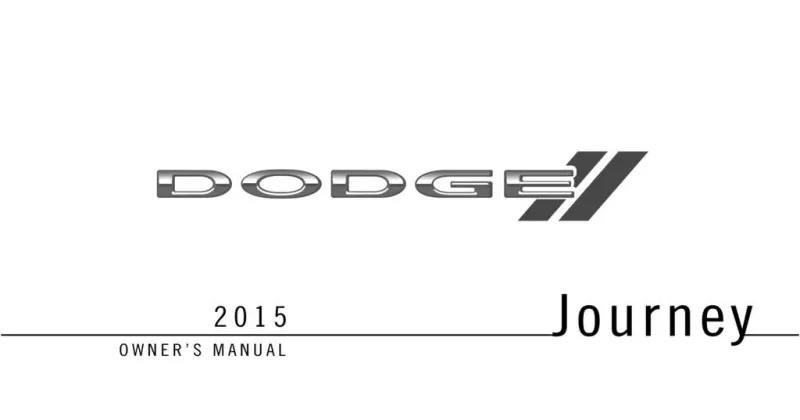
Table of Contents
2015 Dodge Journey Overview
Introduction
The 2015 Dodge Journey is a versatile mid-size crossover that blends the spaciousness of an SUV with the comfort of a sedan. Known for its family-friendly design, the Journey offers a dynamic driving experience, making it a popular choice among drivers seeking practicality without compromising style. With its distinctive exterior and ample interior space, the Journey appeals to those who require functionality for everyday commutes and adventurous road trips alike.
Powertrains
The 2015 Dodge Journey comes with two robust powertrain options designed to meet diverse driving needs. The base model is equipped with a 2.4-liter four-cylinder engine that delivers a solid 173 horsepower, providing efficient performance for city driving and highway cruising. For those seeking a bit more power, the available 3.6-liter V6 engine generates an impressive 283 horsepower, ensuring a spirited ride without sacrificing fuel efficiency. Both engines are paired with a smooth-shifting six-speed automatic transmission, with the option of all-wheel drive available for enhanced capability in challenging conditions.
Trims
This model is available in several trims: the base Journey, SXT, Crossroad, and the top-tier Crossroad Plus. Each trim level offers a unique set of features tailored to varied needs. The base trim serves as an excellent entry point, while the SXT adds extra conveniences such as upgraded interior materials and tech features. The Crossroad boasts a more upscale design and additional technology while the Crossroad Plus takes luxury one step further with premium sound systems and advanced safety features.
Features
Featuring an impressive array of technology and comfort options, the 2015 Dodge Journey prioritizes driver and passenger satisfaction. Standard features include a responsive touchscreen infotainment system, Bluetooth connectivity, and a spacious cabin with seating for up to seven passengers. Higher trims introduce amenities like a rear-seat entertainment system, advanced navigation, and premium audio systems, ensuring each journey is pleasurable and well-equipped.
Owners Manual
The 2015 Dodge Journey owners manual is invaluable for new and experienced drivers alike. It provides comprehensive insights into vehicle operation, maintenance schedules, and troubleshooting tips, ensuring optimal performance and longevity of the vehicle. With detailed instructions and helpful diagrams, the manual serves as an essential resource for maximizing the Journey's features and ensuring a seamless ownership experience.
User manual download
The Dodge Journey owner manual for the 2015 model year is to be found in PDF downloadable format on this page. The owner manual for the model year 2015 is free and in English, but the repair manuals are usually not easy to get and may cost more.
Manual Questions
Fill the form below and someone will help you!

