2013 Ford Taurus Owner's Manual
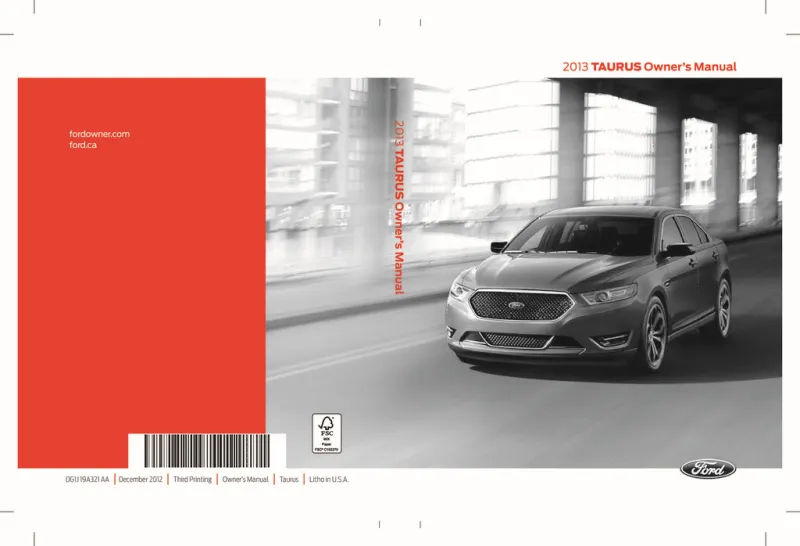
Table of Contents
2013 Ford Taurus Overview
Introduction
The 2013 Ford Taurus stands as a testament to the blend of style, sophistication, and practicality in the full-size sedan segment. Renowned for its smooth ride quality and spacious interior, the Taurus offers a compelling choice for those who seek comfort, advanced technology, and performance. From urban commuters to family road trips, the 2013 Taurus effectively meets a variety of driving needs while maintaining an aura of modern elegance.
Powertrains
In 2013, the Ford Taurus comes equipped with a selection of responsive powertrains. The base model is powered by a 3.5-liter V6 engine, delivering 288 horsepower, offering a commendable balance of power and efficiency. For those desiring more performance, the Taurus SHO (Super High Output) boasts a turbocharged 3.5-liter EcoBoost V6 that generates an impressive 365 horsepower, making it a spirited option with a responsive throttle and enhanced acceleration. Both engines pair with a six-speed automatic transmission for smooth shifting and optimal fuel economy.
Trims
The 2013 Taurus is available in several trims, catering to diverse tastes and preferences. The lineup includes the Taurus SE, SEL, Limited, and the high-performance SHO. Each trim level enhances the driving experience with a selection of features that elevate comfort, convenience, and style, ensuring every driver finds their ideal fit.
Features
With an array of features, the 2013 Ford Taurus emphasizes cutting-edge technology and luxury. Standard features include a user-friendly infotainment system, Bluetooth connectivity, and a spacious cabin with premium materials. Higher trims offer additional comforts such as heated and cooled front seats, a premium sound system, and advanced safety technologies like blind-spot monitoring and adaptive cruise control, ensuring peace of mind on every journey.
Owner's Manual
The owner's manual for the 2013 Ford Taurus serves as an invaluable resource for new owners. It provides detailed guidance on the vehicle's features, maintenance schedules, and troubleshooting tips, ensuring that drivers can maximize their ownership experience. With clear instructions and practical advice, the manual reinforces Ford’s commitment to customer satisfaction and vehicle longevity.
User manual download
The Ford Taurus owner manual for the 2013 model year is to be found in PDF downloadable format on this page. The owner manual for the model year 2013 is free and in English, but the repair manuals are usually not easy to get and may cost more.
Manual Questions
Fill the form below and someone will help you!

