2013 Ford Fusion Owner's Manual
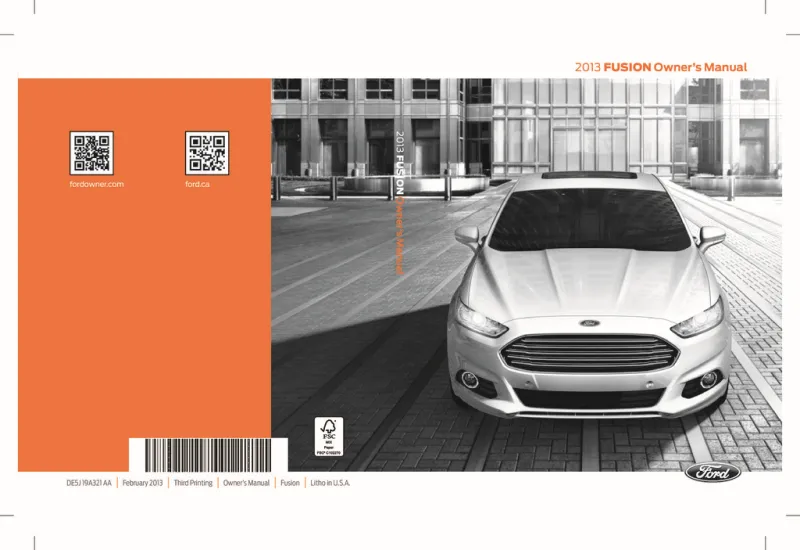
Table of Contents
2013 Ford Fusion Overview
Introduction
The 2013 Ford Fusion represents a remarkable evolution in midsize sedans, showcasing Ford's commitment to style, performance, and advanced technology. With its sleek exterior design reminiscent of European aesthetics, the Fusion captivates at first glance while offering a comfortable and spacious interior designed for both driver and passengers. This model year emphasizes fuel efficiency and dynamic handling, making it an ideal choice for the discerning driver who values quality and innovation.
Powertrains
The 2013 Ford Fusion offers a diverse range of powertrains, catering to various driving preferences. The model features three core engine options: a 2.5-liter four-cylinder engine delivering a robust 175 horsepower, a turbocharged 1.6-liter EcoBoost engine enhancing both performance and fuel economy, and a more powerful 2.0-liter EcoBoost engine that boasts an impressive 240 horsepower. Additionally, the Fusion is available in a hybrid variant, providing an eco-friendly alternative with exceptional fuel efficiency, perfect for environmentally conscious drivers.
Trims
This Fusion is available in a variety of trims, including the base and well-equipped SE and SEL models, along with the sporty Titanium trim that adds flair and luxury. Each trim level comes with a range of features that elevate the driving experience, allowing customers to choose a model that best fits their lifestyle and preferences.
Features
Ford has packed the 2013 Fusion with modern technology and convenience features. Highlights include Ford’s MyFord Touch system, a rearview camera, Bluetooth connectivity, and available navigation. Passengers will appreciate the spacious interior, premium materials, and the option for heated and cooled seats. Safety features are abundant, with top marks in crash tests thanks to a robust structure and advanced airbags.
Owners Manual
The 2013 Ford Fusion owners manual serves as a comprehensive guide, detailing essential operating procedures, maintenance tips, and safety information. This manual ensures that owners can effectively utilize all features of their vehicle while keeping it in peak condition, enhancing both performance and longevity.
User manual download
The Ford Fusion owner manual for the 2013 model year is to be found in PDF downloadable format on this page. The owner manual for the model year 2013 is free and in English, but the repair manuals are usually not easy to get and may cost more.
Manual Questions
Fill the form below and someone will help you!

