2013 Chevrolet Volt Owner's Manual
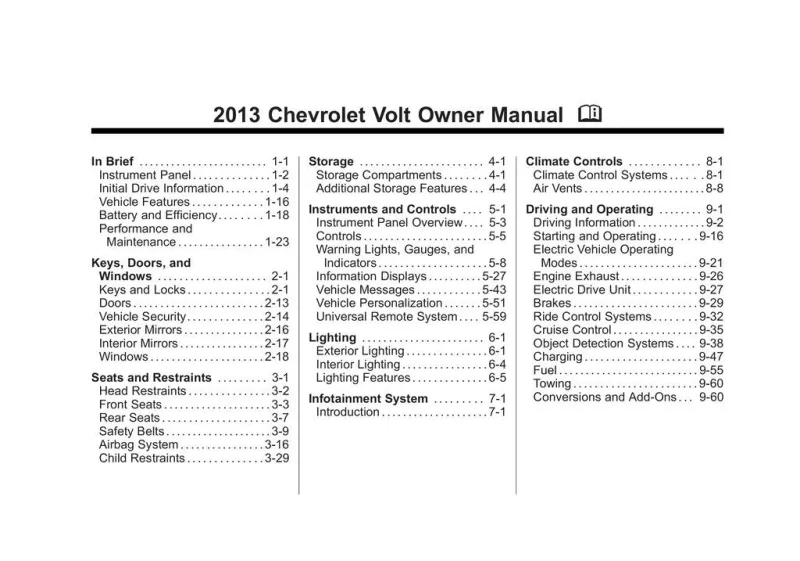
Table of Contents
2013 Chevrolet Volt Overview
Introduction
The 2013 Chevrolet Volt is an innovative plug-in hybrid that blends the benefits of electric driving with the versatility of traditional gasoline power. Designed for the eco-conscious driver, the Volt showcases Chevy’s commitment to sustainable transportation without compromising performance or comfort. With an elegant design and advanced technology, this model captures the spirit of modern driving while offering impressive efficiency and a smooth, quiet ride.
Powertrains
At the heart of the 2013 Chevrolet Volt lies its advanced powertrain, featuring a 1.4-liter four-cylinder gasoline engine paired with an electric motor. The electric motor provides up to 149 horsepower and can operate solely on battery power for an estimated range of 38 miles. When the electric range is depleted, the gasoline engine activates, extending the total driving range to about 380 miles. This dual-power system ensures a seamless driving experience, combining efficiency with reliability.
Trims
The 2013 Volt comes in two trims: the base model and the Premium trim. Both trims include a robust set of standard features, while the Premium offers additional luxuries such as leather upholstery, upgraded audio systems, and enhanced infotainment options. Each trim maintains the Volt’s core focus on electric driving, providing drivers with an array of modern conveniences and an upscale feel.
Features
The Chevrolet Volt is equipped with cutting-edge technology designed to enhance both comfort and functionality. Standard features include a 7-inch touchscreen display, Bluetooth connectivity, a premium audio system, and a rearview camera. Safety is also prioritized with multiple airbags, stability control, and advanced braking systems, ensuring peace of mind for drivers and passengers alike.
Owners Manual
The 2013 Volt owners manual serves as an essential guide for maximizing the driving experience. It provides comprehensive information on operating the vehicle, understanding the hybrid system, maintenance tips, and safety features. With this manual, owners can navigate their Volt with confidence, ensuring they make the most of its advanced technology and unique functionalities.
User manual download
The Chevrolet Volt owner manual for the 2013 model year is to be found in PDF downloadable format on this page. The owner manual for the model year 2013 is free and in English, but the repair manuals are usually not easy to get and may cost more.
Manual Questions
Fill the form below and someone will help you!

