2012 Ford Taurus Owner's Manual
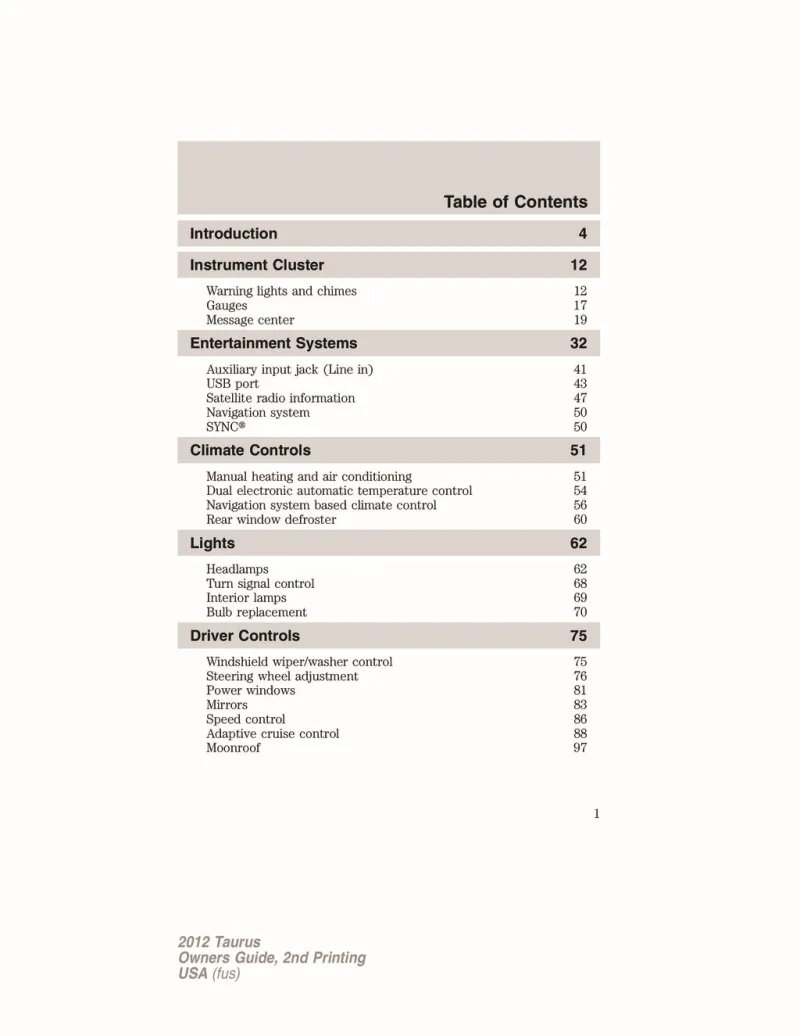
Table of Contents
2012 Ford Taurus Overview
Introduction
The 2012 Ford Taurus is a full-size sedan that embodies a harmonious blend of style, performance, and advanced technology. With its bold exterior design and spacious interior, the Taurus stands out in a crowded market, appealing to those who crave comfort without sacrificing power. Ideal for families and professionals alike, this model offers an understated elegance complemented by a range of features that enhance both driving pleasure and everyday practicality.
Powertrains
The 2012 Ford Taurus is available with two distinguished powertrains. The base model is equipped with a robust 3.5-liter V6 engine that delivers an impressive 263 horsepower and 246 lb-ft of torque, providing a smooth yet powerful driving experience. For those seeking enhanced performance, the range-topping Taurus SHO comes with a turbocharged 3.5-liter EcoBoost V6 engine, yielding 365 horsepower and 350 lb-ft of torque, paired with an intelligent all-wheel-drive system for superior handling and traction.
Trims
The Taurus is offered in multiple trims, including the SE, SEL, Limited, and SHO, allowing buyers to choose according to their preferences and budget. The SE boasts essential features such as keyless entry and full power accessories, while the SEL adds advanced technology like the Ford Sync infotainment system. The Limited trim elevates luxury with leather upholstery and premium audio, and the SHO delivers a sport-tuned suspension and unique styling enhancements, catering to enthusiasts.
Features
With a focus on comfort and convenience, the 2012 Taurus is loaded with features that enhance the driving experience. Standard offerings include dual-zone automatic climate control, Bluetooth connectivity, and a user-friendly touchscreen interface. Higher trims introduce luxurious additions such as heated and cooled front seats, a panoramic sunroof, and advanced safety technologies including adaptive cruise control and blind-spot monitoring, ensuring peace of mind on every journey.
Owners Manual
The 2012 Ford Taurus comes with a comprehensive owner's manual that provides valuable information for new owners. This manual includes detailed sections on vehicle operation, maintenance schedules, and troubleshooting tips, ensuring you make the most of your vehicle's features. It serves as an essential resource to maximize the Taurus's performance and longevity, guiding users through the full range of capabilities and care instructions that come with this sophisticated sedan.
User manual download
The Ford Taurus owner manual for the 2012 model year is to be found in PDF downloadable format on this page. The owner manual for the model year 2012 is free and in English, but the repair manuals are usually not easy to get and may cost more.
Manual Questions
Fill the form below and someone will help you!

