2010 GMC Acadia Owner's Manual
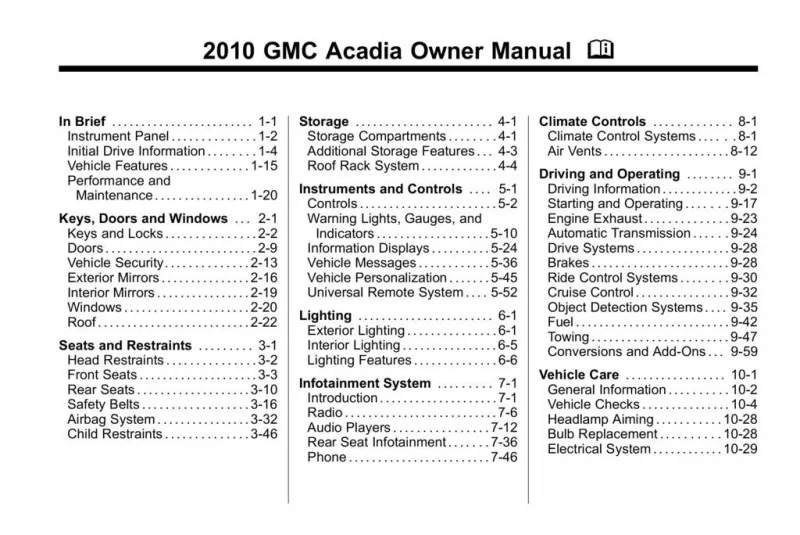
Table of Contents
2010 GMC Acadia Overview
Introduction
The 2010 GMC Acadia emerges as a versatile and spacious midsize SUV, ideal for families and adventure seekers alike. Combining a handsome exterior with roomy interiors, it caters to everyday needs while maintaining a sense of style. With a solid reputation for comfort and utility, the Acadia stands out in its class, appealing to a broad spectrum of drivers looking for reliability and performance.
Powertrains
Under the hood, the 2010 GMC Acadia boasts a 3.6-liter V6 engine, delivering an impressive 288 horsepower paired with a six-speed automatic transmission. The powertrain offers both front-wheel and all-wheel drive options, ensuring a smooth drive across varied terrains. With its capable handling and decent fuel efficiency for an SUV, the Acadia can navigate city streets or tackle rugged roads with confidence.
Trims
The Acadia is offered in several trims: the base SL, the mid-tier SLE, and the upscale SLT, with each providing unique features and options. The SL trim is practical and focused on essential amenities, while the SLE steps it up with additional conveniences. The SLT elevates luxury with premium materials and advanced technology, making it the perfect choice for those who desire a more refined driving experience.
Features
The 2010 GMC Acadia pulls ahead with a plethora of features designed for safety and comfort. Standard equipment includes tri-zone climate control, a rearview camera, and an innovative infotainment system with Bluetooth connectivity. Higher trims enjoy added perks like leather upholstery, premium audio systems, and advanced navigation options, ensuring every journey is enjoyable for both driver and passengers.
Owners Manual
For new Acadia owners, the owner’s manual serves as an essential resource, providing maintenance tips, troubleshooting guidance, and detailed information on the vehicle's features and functions. This comprehensive guide helps drivers maximize their Acadia’s capabilities while ensuring a smooth ownership experience.
User manual download
The GMC Acadia owner manual for the 2010 model year is to be found in PDF downloadable format on this page. The owner manual for the model year 2010 is free and in English, but the repair manuals are usually not easy to get and may cost more.
Manual Questions
Fill the form below and someone will help you!

