2009 Saturn Aura Owner's Manual
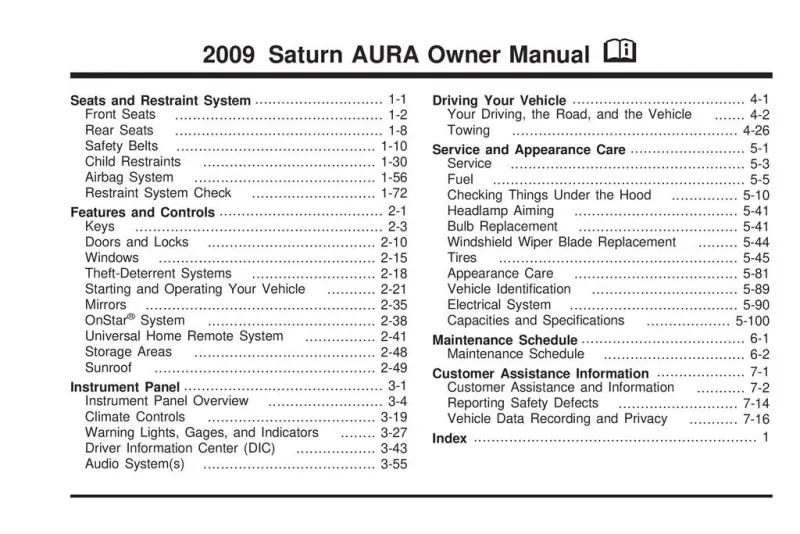
Table of Contents
2009 Saturn Aura Overview
Introduction
The 2009 Saturn Aura stands out as a stylish and well-rounded midsize sedan, combining a sleek design with a focus on comfort and technology. Positioned as a strong competitor in its segment, the Aura captures the essence of modern driving, blending quality materials and an engaging driving experience. With a spacious interior and an array of advanced features, the 2009 Aura truly appeals to a diverse audience of drivers seeking reliability without sacrificing style.
Powertrains
The 2009 Saturn Aura offers two distinct powertrains tailored to diverse performance preferences. The base model features a 2.4-liter four-cylinder engine that produces 171 horsepower, delivering a balance of efficiency and adequate power for daily commutes. For those seeking a more spirited drive, the available 3.6-liter V6 engine generates a robust 252 horsepower, providing an exhilarating ride. Both engines are paired with a smooth-shifting six-speed automatic transmission, ensuring a comfortable driving experience while optimizing fuel economy.
Trims
The Aura comes in multiple trims, allowing customers to choose the features that suit their needs. The base XE trim provides essential conveniences, while the upscale XR trim enhances the experience with premium features like leather upholstery, upgraded audio systems, and additional safety options. Each trim level blends thoughtful design with practical functionality, ensuring a customized driving experience.
Features
In terms of technology and amenities, the 2009 Aura is equipped with a host of modern features. Standard offerings include keyless entry, a four-speaker audio system, and full power accessories. Higher trims may feature a touch-screen infotainment system, Bluetooth connectivity, and a rearview camera, ensuring drivers stay connected and safe on the road. Safety features such as traction control, antilock brakes, and multiple airbags further bolster confidence and peace of mind.
Owner's Manual
The comprehensive owner's manual for the 2009 Saturn Aura serves as an essential resource for all vehicle owners. It covers everything from basic maintenance and troubleshooting to technical specifications and safety information, guiding owners in maximizing their vehicle's performance and longevity. With clear instructions and helpful tips, the manual is designed to facilitate an enjoyable ownership experience.
User manual download
The Saturn Aura owner manual for the 2009 model year is to be found in PDF downloadable format on this page. The owner manual for the model year 2009 is free and in English, but the repair manuals are usually not easy to get and may cost more.
Manual Questions
Fill the form below and someone will help you!

