2009 GMC Acadia Owner's Manual
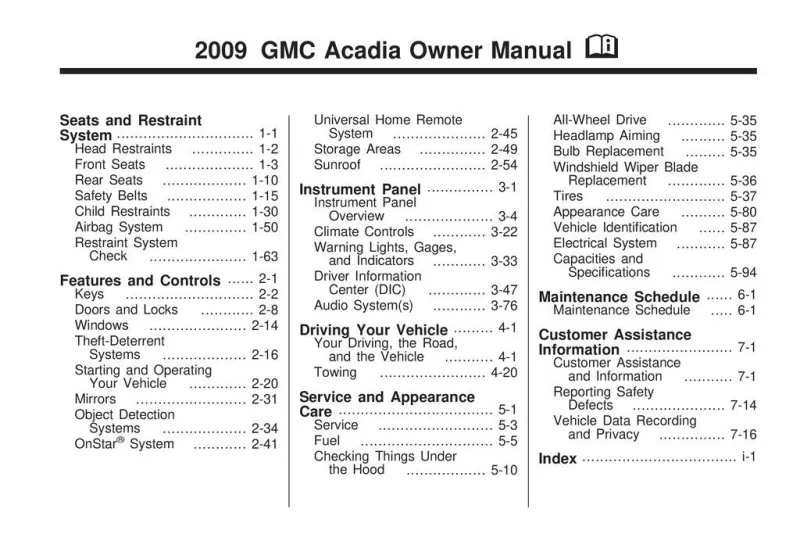
Table of Contents
2009 GMC Acadia Overview
Introduction
The 2009 GMC Acadia stands as a quintessential example of a versatile midsize SUV, offering a harmonious blend of power, comfort, and advanced technology. Designed to cater to families and discerning drivers alike, the Acadia boasts ample interior space, flexible seating arrangements, and impressive cargo capacity, making it the perfect vehicle for both everyday adventures and long road trips.
Powertrains
Under the hood, the 2009 GMC Acadia features a robust 3.6-liter V6 engine that produces an impressive 288 horsepower and 270 lb-ft of torque. This powerful engine is paired with a smooth six-speed automatic transmission for optimal fuel efficiency and performance. The Acadia offers both front-wheel drive and all-wheel drive configurations, allowing drivers to select the option that best suits their driving conditions and preferences. With a tow capacity of up to 5,200 pounds, this SUV is well-equipped for hauling trailers or boats, enhancing its functionality.
Trims
The 2009 GMC Acadia is available in several trims, including the SL, SLE, and SLT. The base SL trim comes well-equipped with standard features such as tri-zone climate control, cruise control, and an audio system with a CD player. As you move up the trims, the SLE adds conveniences like rear parking sensors and a rearview camera, while the SLT delivers a premium experience with leather upholstery, a Bose audio system, and heated front seats.
Features
In addition to its spacious cabin and versatile cargo space, the Acadia offers an array of modern features for convenience and entertainment. Optional features include a rear entertainment system, navigation, and Bluetooth connectivity, ensuring that passengers stay connected and entertained during travels. Safety is a priority as well, with standard features like stability control, traction control, and multiple airbags.
Owner's Manual
The 2009 GMC Acadia comes with a detailed owner's manual, serving as a comprehensive guide to the vehicle's operation, maintenance, and features. This manual provides valuable information on troubleshooting, warranty coverage, and recommended service intervals, ensuring that owners have a complete understanding of their vehicle and can keep it performing at its best.
User manual download
The GMC Acadia owner manual for the 2009 model year is to be found in PDF downloadable format on this page. The owner manual for the model year 2009 is free and in English, but the repair manuals are usually not easy to get and may cost more.
Manual Questions
Fill the form below and someone will help you!

