2007 Lexus Gs350 Owner's Manual
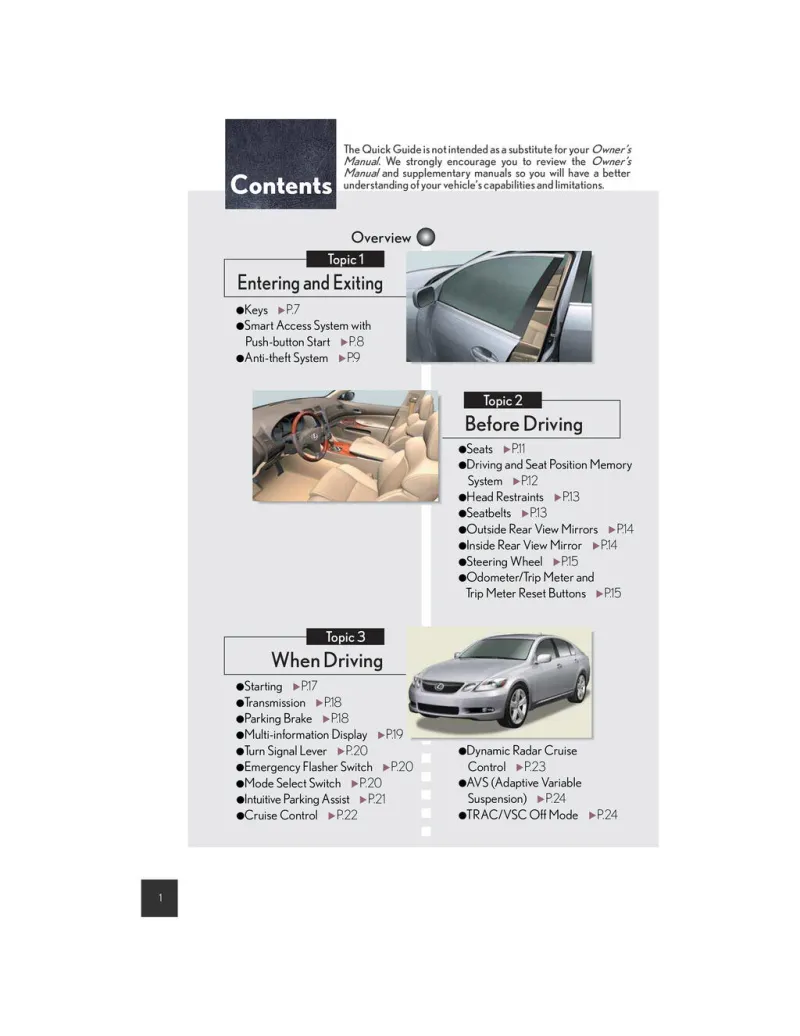
Table of Contents
2007 Lexus Gs350 Overview
Introduction
The 2007 Lexus GS350 is a luxurious sedan that perfectly balances performance, elegance, and cutting-edge technology. As part of the renowned Lexus GS lineup, the GS350 exudes sophistication with its sleek design and stylish interior. Designed for enthusiasts of refined driving experiences, this model successfully attracts attention on both city streets and scenic highways alike.
Powertrains
Under the hood, the 2007 GS350 is powered by a robust 3.5-liter V6 engine, delivering an impressive 303 horsepower and 274 lb-ft of torque. This smooth engine is paired with a 6-speed automatic transmission, ensuring seamless gear shifts and enhanced driving dynamics. The GS350 is available in either rear-wheel drive or the all-wheel-drive configuration, providing drivers with options tailored to their preferences and driving conditions.
Trims
The 2007 Lexus GS350 comes in two primary trims: the base model and the more luxurious "L" version. While both trims offer features designed for comfort and convenience, the "L" variant integrates additional amenities like premium leather upholstery, upgraded audio systems, and sophisticated technological interfaces, amplifying the already elevated driving experience.
Features
A plethora of features adorn the GS350, ensuring a serene and enjoyable ride. Standard highlights include dual-zone climate control, an ergonomically designed leather-wrapped steering wheel, and an intuitive navigation system. For audiophiles, the available Mark Levinson premium sound system delivers an unparalleled audio experience. Safety is also paramount, with advanced systems like electronic stability control, traction control, and a suite of airbags providing peace of mind during every journey.
Owner's Manual
The owner's manual for the 2007 Lexus GS350 serves as an essential guide for maximizing the vehicle's performance and utility. It provides detailed instructions on maintenance schedules, operation of onboard systems, and troubleshooting common issues. Owners can refer to this comprehensive resource to ensure their GS350 remains in peak condition, delivering the luxury and reliability expected from the Lexus brand.
User manual download
The Lexus Gs350 owner manual for the 2007 model year is to be found in PDF downloadable format on this page. The owner manual for the model year 2007 is free and in English, but the repair manuals are usually not easy to get and may cost more.
Manual Questions
Fill the form below and someone will help you!

