2002 Chevrolet Blazer Owner's Manual
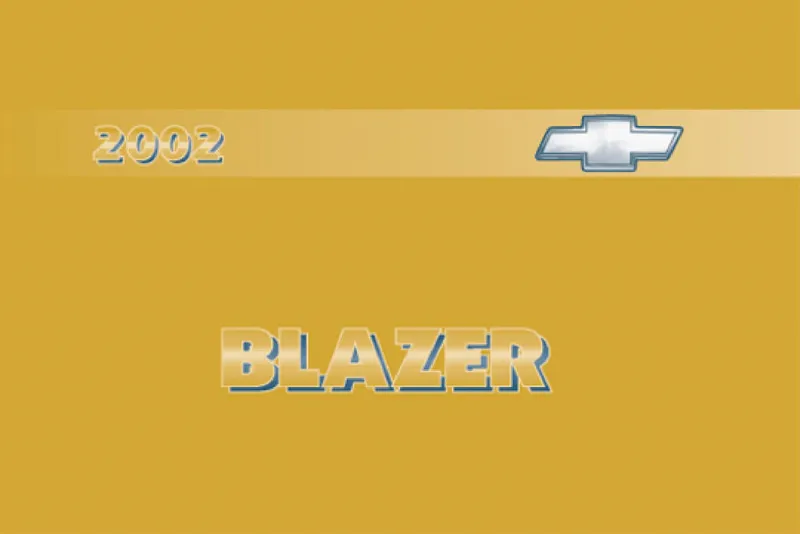
Table of Contents
2002 Chevrolet Blazer Overview
Introduction
The 2002 Chevrolet Blazer stands as a testament to versatility and rugged design, ideal for those who appreciate a compact SUV that balances style with functionality. Known for its reliability and versatility, the Blazer is particularly appealing to families and adventure-seekers alike. With a strong presence on or off the road, it brings a sense of confidence to every drive.
Powertrains
This model features two distinct powertrains to accommodate varying preferences. The standard option is a robust 4.3-liter V6 engine, which delivers an impressive 190 horsepower and 250 lb-ft of torque, providing solid performance for both urban drives and off-road excursions. For those seeking a bit more muscle, the available 5.3-liter V8 engine pumps out 285 horsepower, translating into a dynamic driving experience. Both engines are coupled with a smooth-shifting four-speed automatic transmission, with the option of both rear-wheel drive and four-wheel drive configurations, offering flexibility in challenging weather conditions.
Trims
The 2002 Chevrolet Blazer comes in several trims, each tailored to cater to diverse needs. The base model offers essential features such as air conditioning, cruise control, and a basic sound system, while the higher trims add conveniences like power windows, keyless entry, and premium audio systems. The LT trim elevates the experience with luxurious touches like leather seating and enhanced safety features, ensuring every journey is comfortable and secure.
Features
Owners Manual
The owner's manual serves as a comprehensive guide for 2002 Chevrolet Blazer owners, detailing maintenance schedules, troubleshooting tips, and operational guidelines for all features. This manual ensures that drivers can optimize performance and maintain their vehicle, ultimately prolonging its lifespan and enhancing driving enjoyment.
User manual download
The Chevrolet Blazer owner manual for the 2002 model year is to be found in PDF downloadable format on this page. The owner manual for the model year 2002 is free and in English, but the repair manuals are usually not easy to get and may cost more.
Manual Questions
Fill the form below and someone will help you!

