2025 Mazda Mx5 Miata Owner's Manual
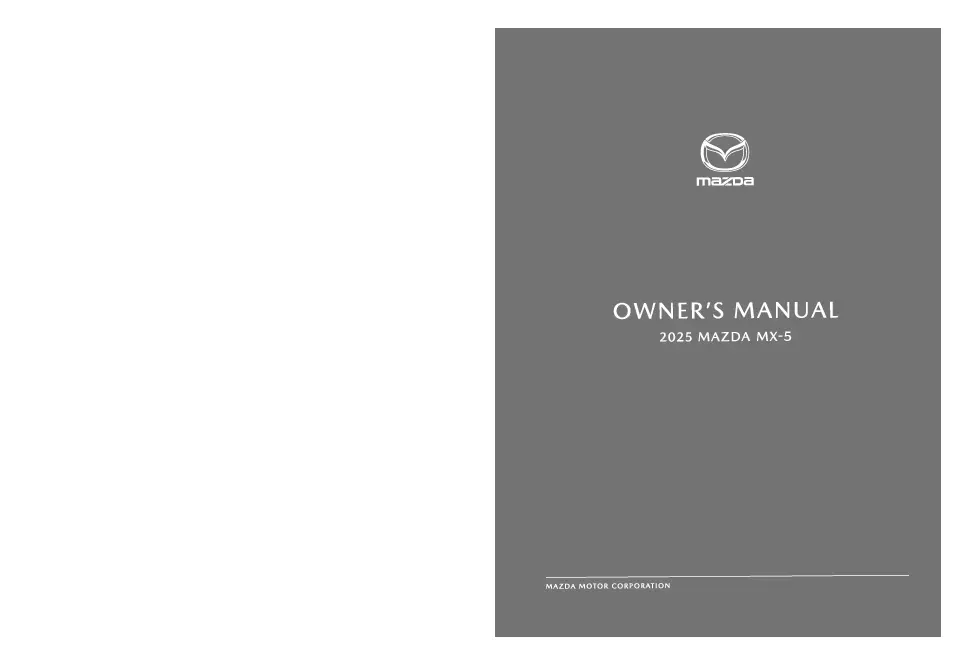
Table of Contents
2025 Mazda Mx5 Miata Overview
Owner's Manual
The Owner's Manual for the 2025 Mazda MX-5 Miata serves as an essential resource for new and existing owners, providing comprehensive information on the vehicle's operation, maintenance, and specifications. This manual is designed to enhance your ownership experience by explaining the functionality of various components, including controls, systems, and features. By familiarizing yourself with the manual, you can better understand the performance parameters and safety guidelines of the MX-5 Miata, ensuring its optimal operation. It contains crucial information about troubleshooting common issues, routine maintenance schedules to keep your car running smoothly, and warranty details. Overall, the Owner's Manual acts as a valuable guide for making informed decisions as you enjoy the exhilarating ride of the MX-5 Miata.
Introduction
The 2025 Mazda MX-5 Miata continues to embody the spirit of driving joy with its lightweight, agile design and inspiring performance. Drawing on decades of innovation, this latest iteration showcases the perfect blend of modern engineering and classic sports car heritage. With refined aesthetics and advanced technology, the MX-5 Miata promises an exhilarating open-top experience while adhering to Mazda's commitment to sustainability and efficiency. Whether you're navigating winding roads or cruising along coastal highways, the 2025 model enhances every mile with natural driving dynamics that thrill enthusiasts.
Powertrains
The heart of the 2025 Mazda MX-5 Miata is its spirited 2.0-liter inline-4 engine, delivering 181 horsepower and 151 lb-ft of torque. This powerplant is paired with either a slick 6-speed manual or a responsive 6-speed automatic transmission, providing drivers with an impeccably engaging experience. The engine's lightweight construction and refined performance characteristics promote spirited acceleration while maintaining fuel efficiency. With rear-wheel drive and a perfect 50:50 weight distribution, the MX-5 Miata provides an exhilarating driving experience that's both fun and predictable.
Trims
The 2025 Mazda MX-5 Miata is offered in three distinct trims: the base Sport, the mid-level Club, and the premium Grand Touring. The Sport trim sets the standard for driving exhilaration with essential features and a simplistic charm. The Club adds a flair of sportiness with enhanced features, including a performance package and upgraded audio. The Grand Touring trim elevates the experience with luxury touches, advanced technology, and premium materials, making it ideal for those seeking the pinnacle of comfort alongside performance.
Features
Innovative features abound in the 2025 Mazda MX-5 Miata, ensuring a modern and enjoyable driving experience. Standard options include a 7-inch touchscreen infotainment system, Apple CarPlay, and Android Auto, providing seamless smartphone integration. Safety is prioritized with advanced driver-assistance systems such as lane departure warning, adaptive cruise control, and blind-spot monitoring. Additional features like leather upholstery, heated seats, and Bose sound system in higher trims elevate comfort and convenience, creating a well-rounded driving environment that caters to enthusiasts and casual drivers alike.
User manual download
The Mazda Mx5 Miata owner manual for the 2025 model year is to be found in PDF downloadable format on this page. The owner manual for the model year 2025 is free and in English, but the repair manuals are usually not easy to get and may cost more.
Manual Questions
Fill the form below and someone will help you!

