2025 Mazda CX 90 Owner's Manual
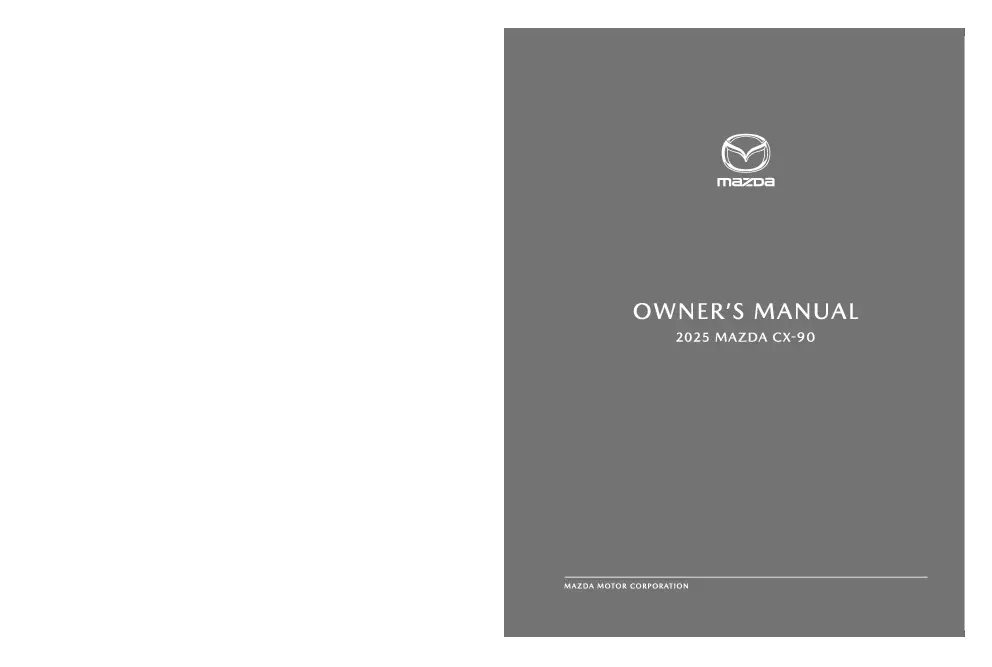
Table of Contents
2025 Mazda CX 90 Overview
Introduction
The 2025 Mazda CX-90 is a masterful blend of sophistication, performance, and practicality. Embodying Mazda's ethos of "Kodo" design, this mid-size SUV captivates with its sleek lines and bold stance, making it a standout in the competitive landscape of family vehicles. With a focus on driving pleasure, advanced technology, and comfort, the CX-90 promises an engaging and dynamic experience for both drivers and passengers.
Powertrains
The 2025 CX-90 offers a versatile array of powertrains, ensuring that there is an option for every type of driver. The lineup features a spirited turbocharged inline-six engine that delivers robust performance while maintaining excellent fuel efficiency. For those seeking an eco-friendlier option, the CX-90 also introduces a sophisticated hybrid powertrain designed to blend power and fuel economy seamlessly. This diversity in engine choices reflects Mazda’s commitment to providing innovative solutions for contemporary mobility needs.
Trims
Features
The 2025 Mazda CX-90 is loaded with cutting-edge technology and comfort features. The interior offers spacious seating for up to eight, with optional heated and ventilated seats for enhanced comfort. State-of-the-art infotainment systems, complete with a large touchscreen display, smartphone integration, and premium audio systems, ensure that every journey is enjoyable. Safety is paramount, with an array of advanced driver-assistance systems that enhance peace of mind on the road.
Owner's Manual
The owner's manual for the 2025 CX-90 is a comprehensive guide designed to help owners maximize their experience with the vehicle. It includes essential information on vehicle operation, maintenance schedules, troubleshooting tips, and safety features, ensuring that every owner has access to the knowledge needed to enjoy their Mazda to the fullest. This resource underscores Mazda’s commitment to enhancing customer satisfaction through informed ownership.
User manual download
The Mazda CX 90 owner manual for the 2025 model year is to be found in PDF downloadable format on this page. The owner manual for the model year 2025 is free and in English, but the repair manuals are usually not easy to get and may cost more.
Manual Questions
Fill the form below and someone will help you!
