2024 Mazda CX 90 Owner's Manual
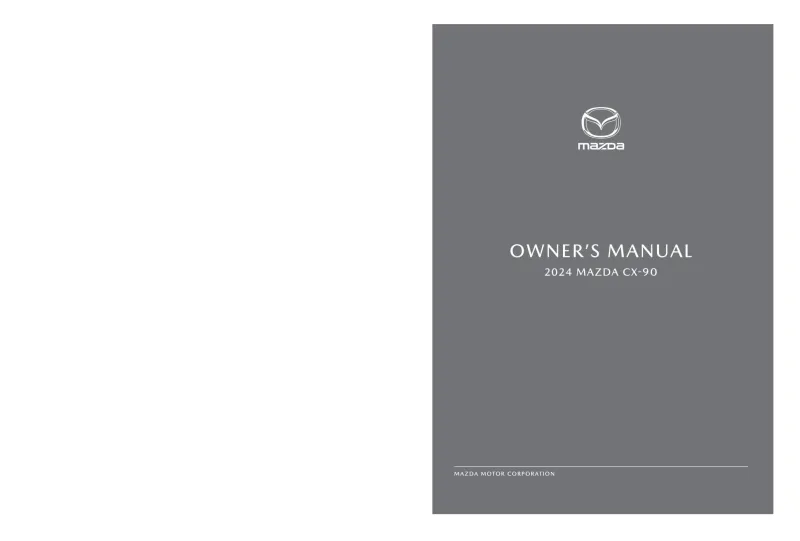
Table of Contents
2024 Mazda CX 90 Overview
Introduction
The 2024 Mazda CX-90 is an impressive addition to the renowned Mazda lineup, embodying the brand's commitment to delivering an exhilarating driving experience coupled with practicality. This mid-size SUV strikes a harmonious balance between performance, luxury, and advanced technology, making it an ideal choice for adventurous families and urban dwellers alike. With its bold exterior design and refined interior, the CX-90 is poised to turn heads on the road while ensuring maximum comfort and convenience for all passengers.
Powertrains
Under the hood, the 2024 Mazda CX-90 offers a selection of robust powertrains that cater to various driving preferences. The base model features a turbocharged 2.5-liter four-cylinder engine, generating a spirited 187 horsepower. For those seeking more exhilarating performance, Mazda presents a higher-performance 3.3-liter turbocharged inline-six engine, delivering 340 horsepower. Both engines are paired with a smooth-shifting 8-speed automatic transmission and come with Mazda's innovative i-Activ AWD for enhanced stability and control in all driving conditions.
Trims
The CX-90 comes in several well-appointed trims, each designed to offer a wealth of features and customization options. The base model includes a variety of standard amenities, such as a touchscreen infotainment system, advanced driver-assistance features, and a comprehensive suite of connectivity options. Higher trims elevate the experience with premium leather upholstery, upgraded sound systems, panoramic sunroofs, and additional tech enhancements that keep you connected and entertained on every journey.
Features
Equipped with an array of cutting-edge technology and comfort-focused features, the 2024 Mazda CX-90 promises to impress. Standard innovations include wireless Apple CarPlay and Android Auto, a large touchscreen display, dual-zone climate control, and adaptive cruise control. Optional features such as a 360-degree camera system, heated and ventilated seats, and a premium audio system are available to further enhance your driving experience. Additionally, the spacious interior provides ample cargo room and versatile seating configurations for maximum versatility.
Owner's Manual
The owner's manual for the 2024 Mazda CX-90 is a comprehensive guide designed to help you get the most out of your vehicle. It includes detailed information on operating various features, maintenance schedules, troubleshooting tips, and safety guidelines. With easy-to-understand instructions and clear illustrations, the manual ensures that every CX-90 owner can navigate their new SUV confidently, maximizing enjoyment and longevity while on the road.
User manual download
The Mazda CX 90 owner manual for the 2024 model year is to be found in PDF downloadable format on this page. The owner manual for the model year 2024 is free and in English, but the repair manuals are usually not easy to get and may cost more.
Manual Questions
Fill the form below and someone will help you!
