2024 Lexus NX 450h Owner's Manual
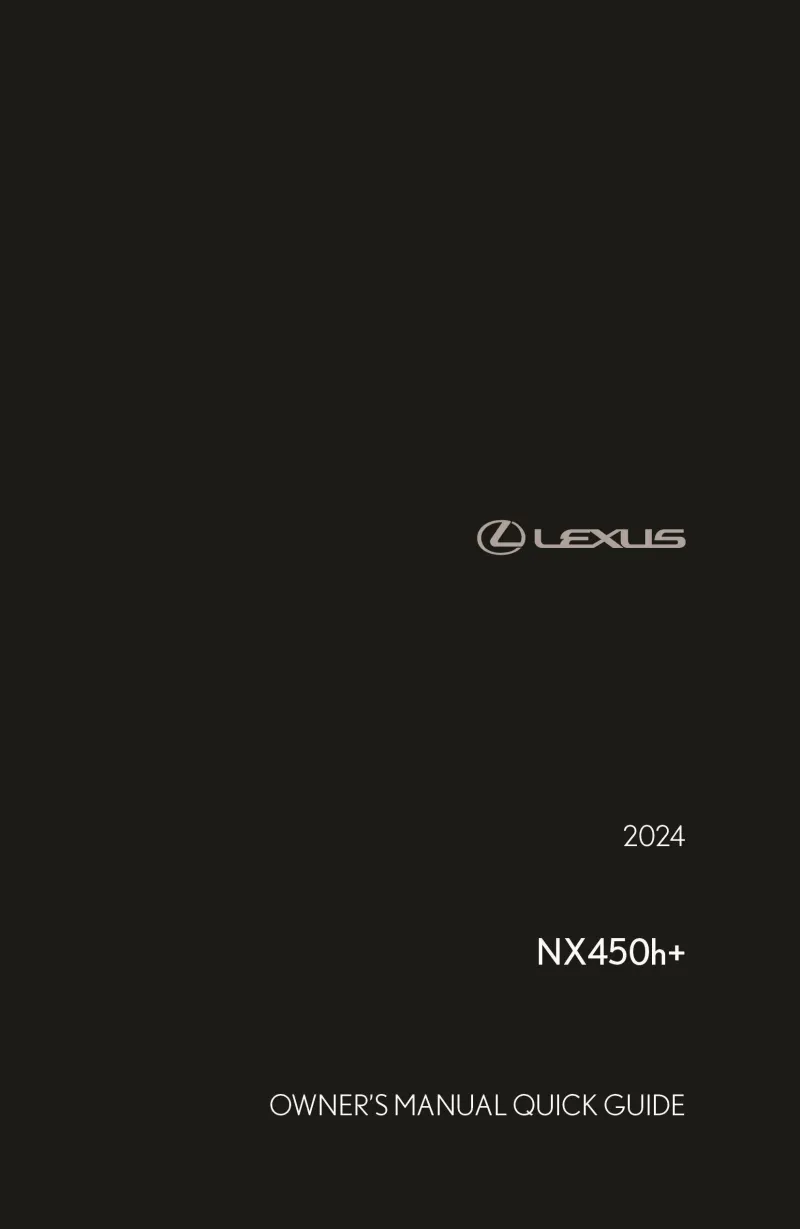
Table of Contents
2024 Lexus NX 450h Overview
Introduction
The 2024 Lexus NX 450h marks a significant evolution in the luxury hybrid SUV segment, marrying performance with efficiency. With sharp, bold aesthetics and a robust presence, this model embodies Lexus’s commitment to innovative design and technology, ensuring drivers enjoy a luxurious ride while minimizing their environmental footprint.
Powertrains
Under the hood, the NX 450h is powered by a sophisticated hybrid powertrain that combines a 2.5-liter inline-4 engine with electric motors, delivering an impressive total output of 302 horsepower. Coupled with an Electronically Controlled Continuously Variable Transmission (eCVT), it offers smooth acceleration and responsive handling. This hybrid powertrain not only provides exhilarating performance but also boasts an impressive fuel economy, making it a pragmatic choice for eco-conscious drivers.
Trims
The 2024 Lexus NX 450h comes in multiple trims, including the base, F Sport, and Luxury trim levels. Each trim delivers a unique blend of luxury, technology, and sportiness, allowing owners to choose a configuration that fits their personal taste and lifestyle. The F Sport trim enhances performance with sport-tuned suspension and dynamic exterior styling, while the Luxury trim focuses on premium features and comfort, such as leather seating and advanced driver-assistance systems.
Features
Inside, the NX 450h is equipped with cutting-edge technology and upscale materials. A 14-inch touchscreen interface provides seamless connectivity through Apple CarPlay and Android Auto, while the available premium sound system elevates the auditory experience. Safety features are a top priority, with the Lexus Safety System+ offering pre-collision warnings, adaptive cruise control, and lane-keeping assist, ensuring peace of mind on every journey.
Owners Manual
The owners manual for the 2024 Lexus NX 450h serves as a comprehensive guide to navigating its features, maintenance schedules, and safety protocols. It provides valuable insights on optimizing the hybrid system for efficiency, troubleshooting common issues, and ensuring the longevity of your luxurious vehicle. Available digitally for ease of use, this manual is an essential resource for every NX 450h owner.
User manual download
The Lexus NX 450h owner manual for the 2024 model year is to be found in PDF downloadable format on this page. The owner manual for the model year 2024 is free and in English, but the repair manuals are usually not easy to get and may cost more.
Manual Questions
Fill the form below and someone will help you!
