2024 Hyundai Sonata Owner's Manual
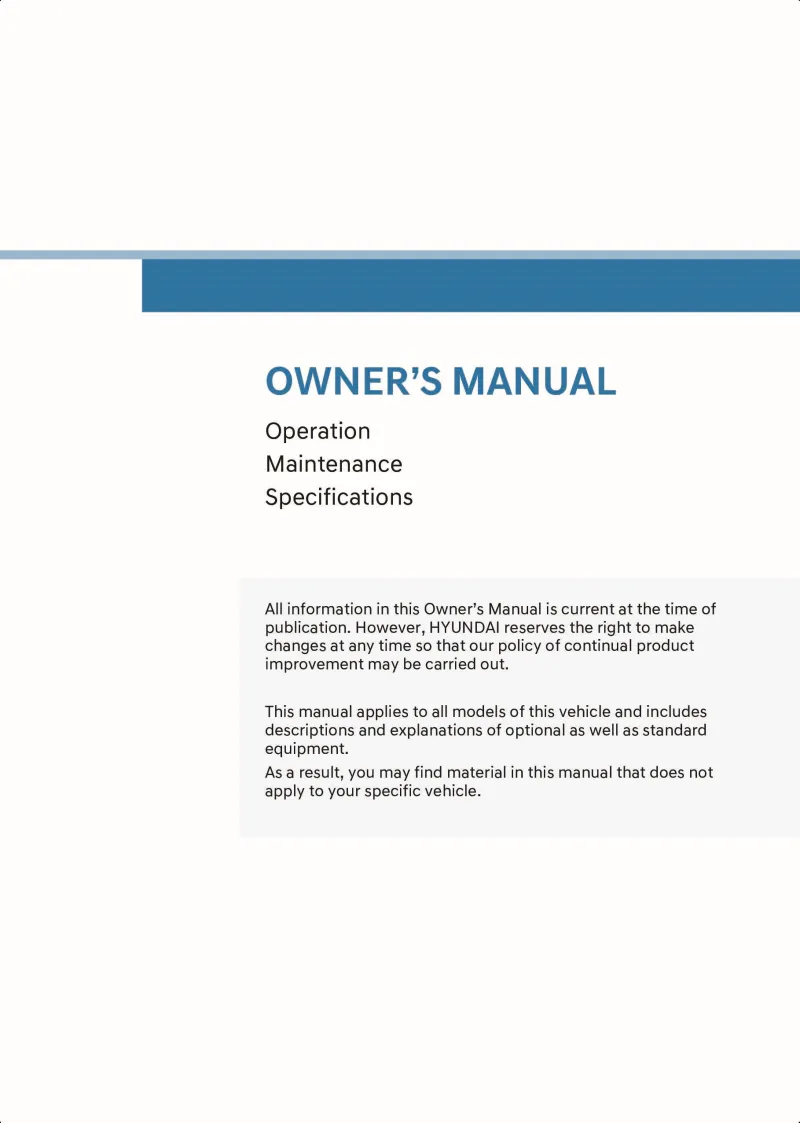
Table of Contents
2024 Hyundai Sonata Overview
Introduction
The 2024 Hyundai Sonata is a stunning representation of modern automotive engineering, designed to offer an unparalleled driving experience while emphasizing style, comfort, and technology. This sleek midsize sedan makes an impression with its eye-catching design and sophisticated lines, making it a popular choice for individuals seeking both practicality and elegance. Hyundai has improved upon its previous models, introducing enhanced features and new powertrain options for discerning drivers.
Powertrains
The 2024 Sonata offers a diverse range of powertrains to cater to various driving preferences. The base engine is a 2.5-liter four-cylinder, delivering 191 horsepower and 181 lb-ft of torque, providing a balance of power and fuel efficiency. For those seeking more performance, a 2.5-liter turbocharged four-cylinder engine, generating an impressive 290 horsepower, is available. Both engines come paired with an 8-speed automatic transmission, providing smooth gear shifts and responsive handling. Hybrid variants are also available, featuring a 2.0-liter four-cylinder engine coupled with an electric motor for exceptional fuel economy.
Trims
The 2024 Sonata is available in several trims: SE, SEL, SEL Plus, and Limited, each offering unique features and enhancements. The base SE trim comes well-equipped with essential technologies and safety features, while the SEL adds comfort-focused upgrades like premium upholstery and advanced infotainment options. The SEL Plus enhances performance and technology further, and the Limited trim serves as the luxury flagship with top-tier amenities, including a premium audio system and advanced driver-assist features.
Features
Hyundai's commitment to innovation shines through with the Sonata's impressive list of features. A large touchscreen infotainment system is standard, supporting Android Auto and Apple CarPlay for seamless smartphone integration. Advanced safety features, such as forward collision warning, lane-keeping assist, and blind-spot monitoring, come standard across most trims, ensuring peace of mind on the road. Luxury features like ventilated front seats, panoramic sunroofs, and ambient lighting enhance the driving experience further.
Owner's Manual
The 2024 Hyundai Sonata owner's manual provides valuable information about the vehicle's features, maintenance schedules, and safety guidelines. This comprehensive guide ensures owners can fully utilize their vehicle's technology and capabilities while promoting safe driving practices. Whether you're familiarizing yourself with the Sonata's cutting-edge features or need tips for regular maintenance, the owner's manual serves as a reliable resource for every Sonata owner.
User manual download
The Hyundai Sonata owner manual for the 2024 model year is to be found in PDF downloadable format on this page. The owner manual for the model year 2024 is free and in English, but the repair manuals are usually not easy to get and may cost more.
Manual Questions
Fill the form below and someone will help you!

