2024 Hyundai Ioniq 5 Owner's Manual
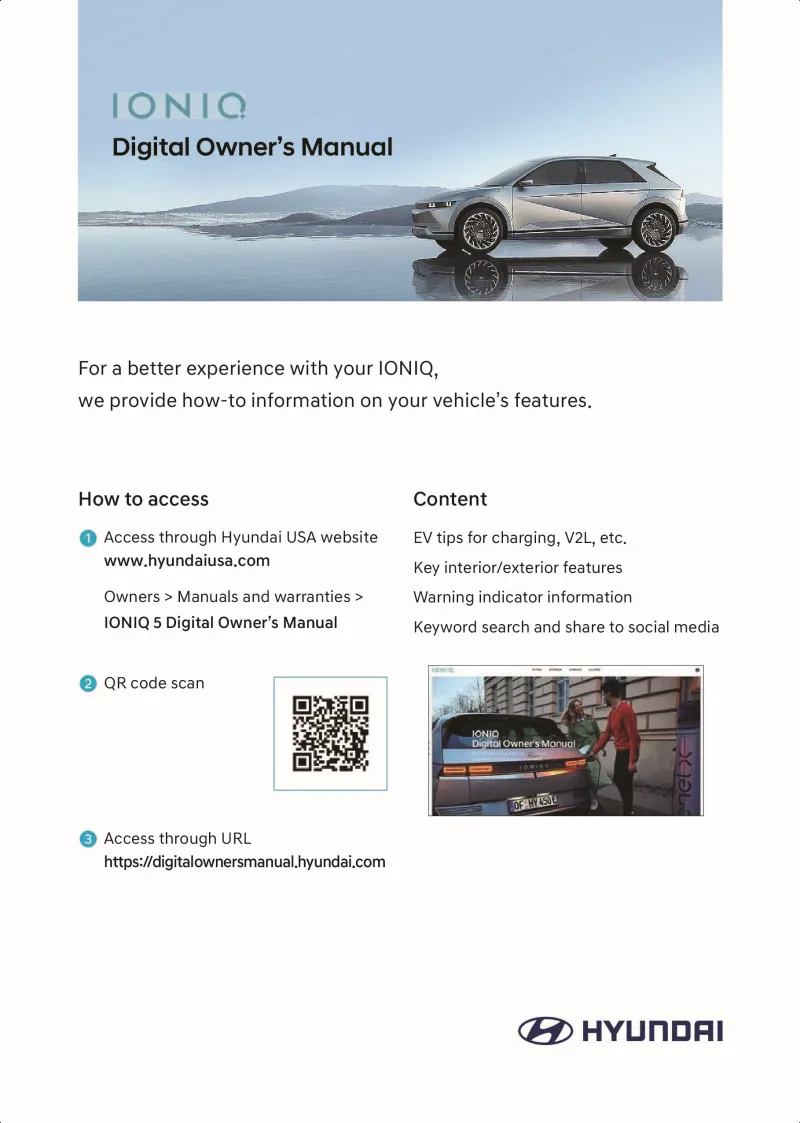
Table of Contents
2024 Hyundai Ioniq 5 Overview
Introduction
The 2024 Hyundai Ioniq 5 marks a significant advancement in electric vehicle technology, embodying a perfect blend of futuristic design and high-tech functionality. As Hyundai's flagship electric crossover, the Ioniq 5 is designed to cater to the eco-conscious driver without compromising on style, performance, or comfort. With its distinctive angular aesthetics and spacious interior, this model sets new standards in the ever-evolving EV segment.
Powertrains
The 2024 Ioniq 5 offers an impressive lineup of powertrains to suit diverse driving preferences. Buyers can choose between a single-motor setup offering 225 horsepower for efficient city driving, or opt for a dual-motor all-wheel-drive configuration delivering a robust 320 horsepower for those who crave a more dynamic driving experience. With an estimated range of up to 303 miles on a full charge, the Ioniq 5 aims to curb range anxiety while supporting ultra-fast charging capabilities, allowing for an 80% charge in approximately 18 minutes at rapid DC charging stations.
Trims
The 2024 Ioniq 5 is available in four trim levels: SE, SEL, Limited, and new tech-focused variants. Each trim comes packed with progressive features that cater to both luxury and practicality. While base SE models focus on essential tech and comfort, the top-tier Limited trim elevates the experience with leather upholstery, advanced driver-assistance systems, and panoramic sunroofs.
Features
Boasting a suite of cutting-edge technology, the 2024 Ioniq 5 is equipped with a dual 12.3-inch display offering seamless connectivity with Apple CarPlay and Android Auto. The spacious cabin features eco-friendly materials and ample cargo space, ensuring versatile utility. Advanced safety features include Hyundai’s SmartSense suite, which encompasses forward collision-avoidance assist, lane-keeping assist, and innovative vehicle-to-load (V2L) technology allowing owners to power external devices.
Owner's Manual
The 2024 Hyundai Ioniq 5 comes with a comprehensive owner's manual that serves as an invaluable resource for understanding the full capabilities of the vehicle. The manual outlines maintenance schedules, explains the importance of software updates, guides users through the charging process, and provides insights into customizing driving modes and safety features. With the owner's manual, new drivers can feel confident in maximizing their ownership experience while ensuring that the Ioniq 5 remains at peak performance.
User manual download
The Hyundai Ioniq 5 owner manual for the 2024 model year is to be found in PDF downloadable format on this page. The owner manual for the model year 2024 is free and in English, but the repair manuals are usually not easy to get and may cost more.
Manual Questions
Fill the form below and someone will help you!

