2022 Lucid Air Owner's Manual
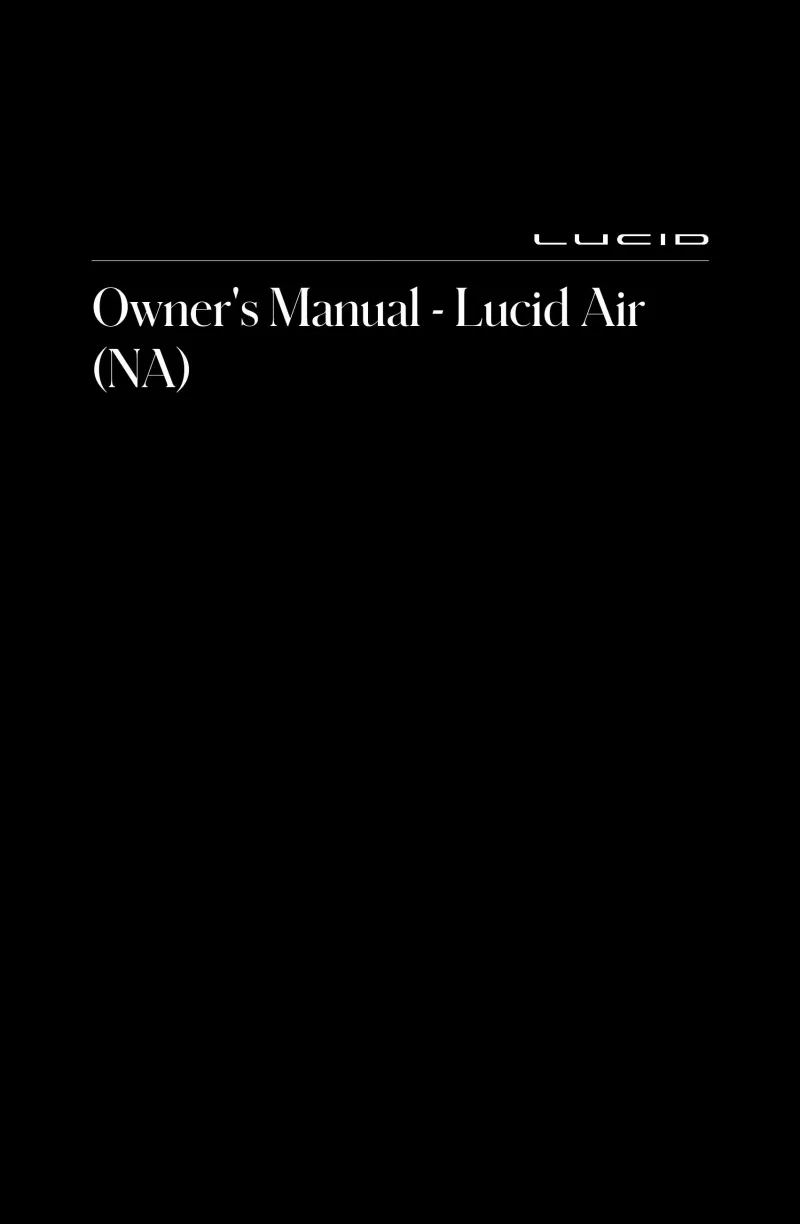
Table of Contents
2022 Lucid Air Overview
Introduction
The 2022 Lucid Air emerges as a revolutionary electric sedan that embodies a harmonious blend of luxurious design, cutting-edge technology, and impressive performance. Created by Lucid Motors, this car redefines the electric vehicle (EV) landscape, making a bold statement with its futuristic aesthetics and high-performance capabilities, appealing to a new generation of eco-conscious drivers.
Powertrains
At the heart of the 2022 Lucid Air lies a range of powerful electric powertrains. The model offers several configurations, including a dual-motor all-wheel-drive setup that delivers sensational acceleration, taking the car from 0 to 60 mph in just 2.5 seconds. With an industry-leading range of up to 520 miles on a single charge, the Lucid Air is designed not just for performance but also for long-distance travel without the anxiety of frequent recharging.
Trims
Available in multiple trims, the Lucid Air lineup caters to diverse preferences and budgets. The base Dream Edition offers an incredibly high standard of luxury, with premium materials and cutting-edge technology. Mid-range options such as the Pure and Touring trim provide additional performance and exclusive features, while the Grand Touring trim maximizes range and luxury, ensuring a well-rounded driving experience.
Features
The 2022 Lucid Air is equipped with an array of features that enhance safety, comfort, and convenience. Its spacious interior boasts artisanal craftsmanship, advanced infotainment systems, and a suite of driver-assistance technologies. The massive glass canopy not only elevates the interior ambiance but also ensures an unobstructed view of the sky, embodying the spirit of luxury and freedom.
Owner's Manual
The owner's manual for the 2022 Lucid Air serves as a comprehensive guide, detailing everything from vehicle operation to maintenance tips. It provides insights into maximizing battery life, utilizing the advanced connectivity features, and understanding the myriad of driving modes and safety systems, ensuring a seamless and enjoyable ownership experience.
User manual download
The Lucid Air owner manual for the 2022 model year is to be found in PDF downloadable format on this page. The owner manual for the model year 2022 is free and in English, but the repair manuals are usually not easy to get and may cost more.
Manual Questions
Fill the form below and someone will help you!
