2022 Lincoln Corsair Owner's Manual
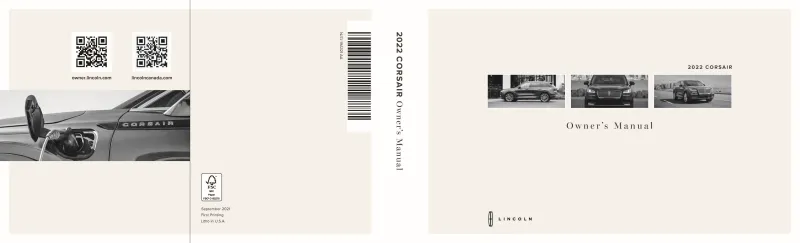
Table of Contents
2022 Lincoln Corsair Overview
Introduction
The 2022 Lincoln Corsair epitomizes luxury in the compact SUV segment, seamlessly blending sophisticated design with advanced technology. With its elegant lines and distinctive grille, the Corsair captures attention while providing an inviting and comfortable driving experience. This model signifies Lincoln's commitment to enhancing the travel experience, ensuring a smooth and dynamic ride for both driver and passengers alike.
Powertrains
The Corsair offers versatile powertrain options to cater to diverse driving preferences. The base engine is a spirited 2.0-liter turbocharged inline-4, delivering an impressive 250 horsepower and 275 lb-ft of torque, ensuring brisk acceleration and responsive handling. For those seeking even more power, the available 2.3-liter turbocharged inline-4 ups the ante with 280 horsepower and enhanced torque, all while maintaining excellent fuel efficiency. Both engines are mated to an 8-speed automatic transmission, providing seamless gear changes for a robust driving experience.
Trims
The 2022 Lincoln Corsair is available in three well-appointed trims: Standard, Reserve, and Grand Touring. The Standard trim boasts an array of luxury features including leather-trimmed seating, a panoramic sunroof, and advanced safety systems. The Reserve trim enhances this experience with additional features such as ambient lighting, a premium sound system, and upgraded materials. The Grand Touring takes it a step further, incorporating plug-in hybrid technology for a greener drive without compromising on luxury or performance.
Features
Innovative technology and comfort are at the forefront of the Corsair experience. Standard features include a user-friendly infotainment system with a large touchscreen, smartphone integration, and a suite of driver-assistance technologies such as adaptive cruise control and lane-keeping assist. The cabin is designed with premium materials and offers ample cargo space, making it as practical as it is luxurious.
Owners Manual
The 2022 Lincoln Corsair comes with a comprehensive owner's manual that details essential information from vehicle operation to maintenance schedules. This manual serves as an invaluable resource for owners, providing insights into features, troubleshooting tips, and guidance on ensuring the vehicle remains in peak condition. With its user-friendly approach, the owner's manual further enhances the ownership experience.
User manual download
The Lincoln Corsair owner manual for the 2022 model year is to be found in PDF downloadable format on this page. The owner manual for the model year 2022 is free and in English, but the repair manuals are usually not easy to get and may cost more.
Manual Questions
Fill the form below and someone will help you!

