2022 Lexus Nx 300h Owner's Manual
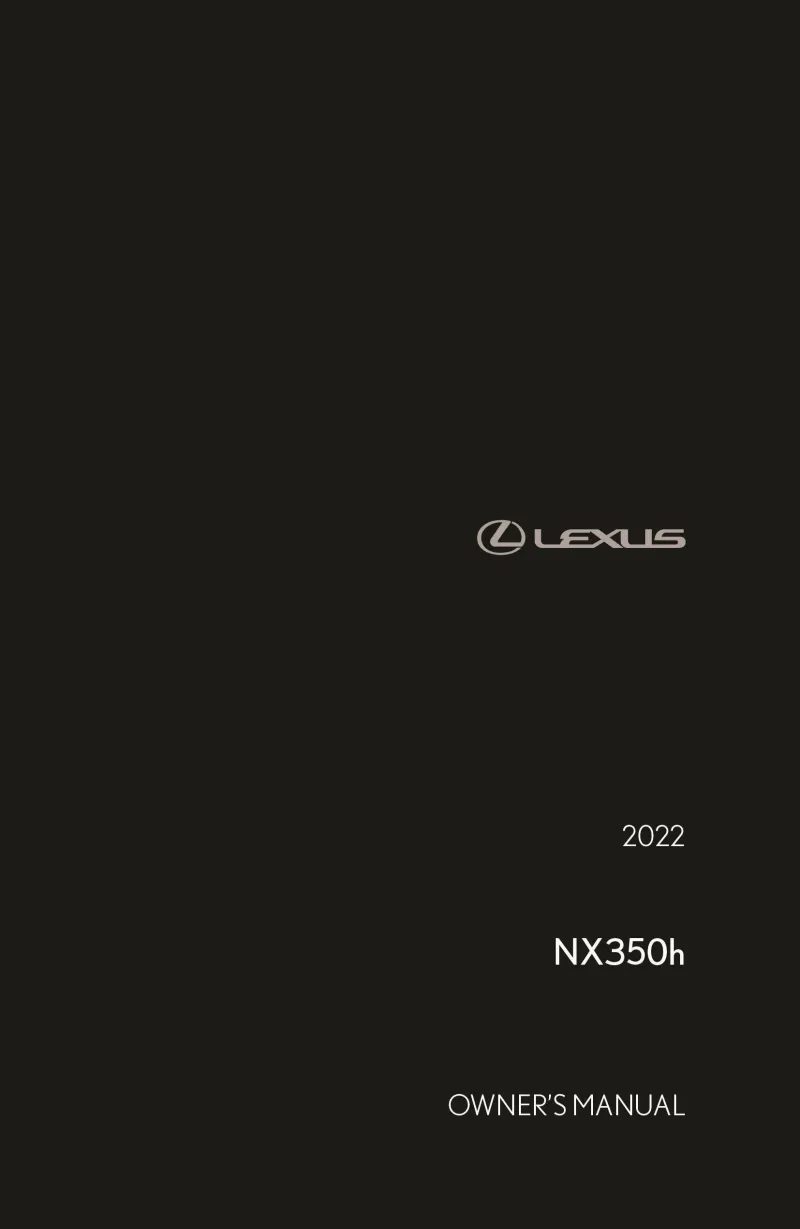
Table of Contents
2022 Lexus Nx 300h Overview
Introduction
The 2022 Lexus NX 300h is a sophisticated hybrid SUV designed to deliver an exceptional driving experience while prioritizing fuel efficiency and environmentally friendly technology. Blending luxury with functionality, the NX 300h exemplifies what it means to be a modern vehicle, attracting attention with its sleek exterior and premium features that cater to the needs of today’s discerning drivers.
Powertrains
Under the hood, the 2022 Lexus NX 300h is equipped with a 2.5-liter four-cylinder engine paired with an electric motor, creating a powertrain that generates a combined output of 194 horsepower. The hybrid system is paired with a continuously variable transmission (CVT), providing smooth transitions and impressive fuel economy, achieving 33 mpg in the city and 30 mpg on the highway. All-wheel drive is available, enhancing traction and stability across various driving conditions.
Trims
The NX 300h is available in three primary trims: the base NX 300h, the NX 300h F Sport, and the top-of-the-line NX 300h Luxury. Each trim offers a unique set of features, with the F Sport trim providing sport-tuned suspension and a more aggressive design, while the Luxury edition focuses on opulence with premium leather seating and enhanced technology packages.
Features
Inside, the 2022 NX 300h boasts an array of advanced technologies and comfort-driven features. Standard offerings include an 8-inch infotainment display, Apple CarPlay and Android Auto integration, and a suite of driver-assistance systems such as adaptive cruise control and lane departure warning. Higher trims introduce a larger 14-inch touchscreen, premium audio systems, and heated/ventilated seats, enhancing the overall driving experience.
Owners Manual
The owner’s manual for the 2022 Lexus NX 300h serves as an essential guide for maximizing the vehicle’s capabilities. It provides detailed instructions on operating the hybrid system, understanding the advanced multimedia features, and maintaining the vehicle for optimal performance. Additionally, the manual includes information on warranty coverage and servicing, ensuring peace of mind for owners throughout their journey.
User manual download
The Lexus Nx 300h owner manual for the 2022 model year is to be found in PDF downloadable format on this page. The owner manual for the model year 2022 is free and in English, but the repair manuals are usually not easy to get and may cost more.
Manual Questions
Fill the form below and someone will help you!

