2011 Lexus Rx350 Owner's Manual
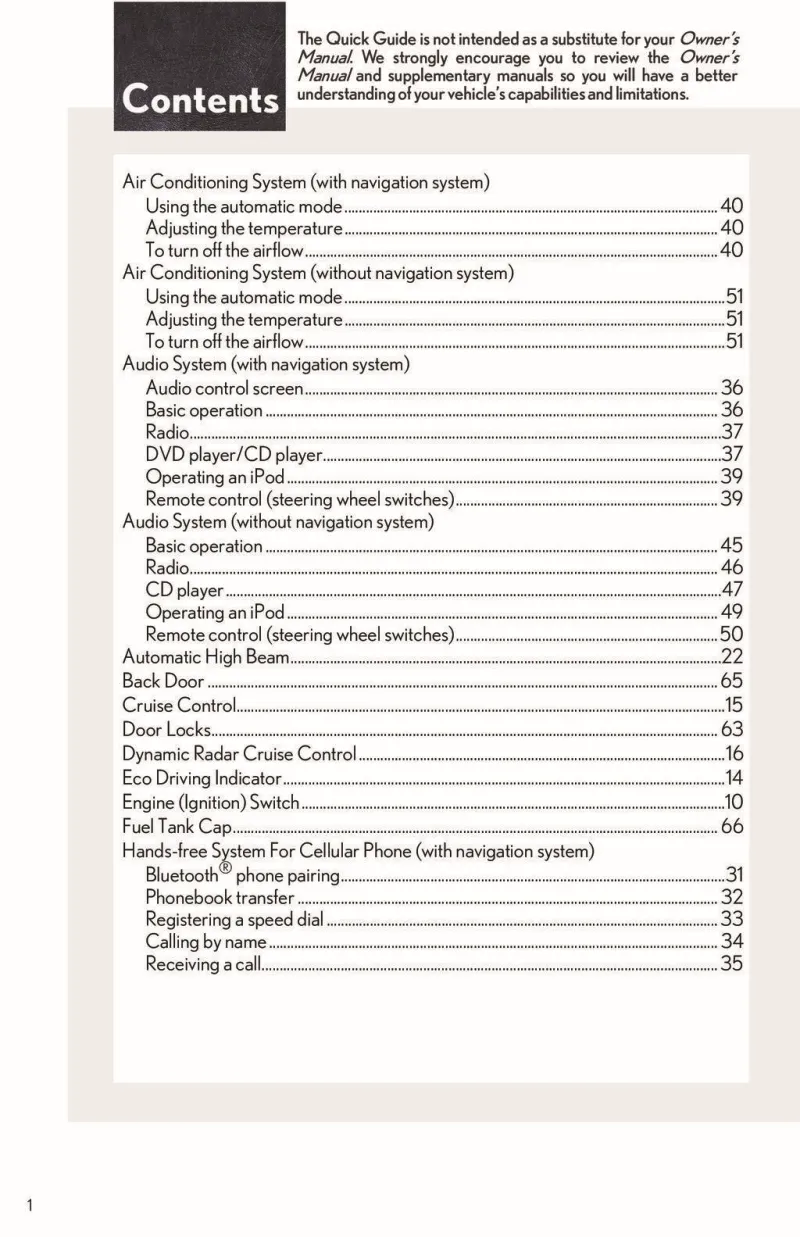
Table of Contents
2011 Lexus Rx350 Overview
Introduction
The 2011 Lexus RX350 is a luxurious midsize crossover SUV that strikes an impeccable balance between style, performance, and comfort. With its sophisticated design and a well-appointed interior, the RX350 embodies the essence of refinement that Lexus is renowned for. Ideal for families or individuals seeking a versatile vehicle, this model offers both spaciousness and a plush driving experience that elevates everyday commutes and long journeys alike.
Powertrains
Under the hood, the 2011 RX350 is powered by a robust 3.5-liter V6 engine, delivering an impressive 275 horsepower and 257 lb-ft of torque. The engine is paired with a smooth and efficient 6-speed automatic transmission, providing seamless acceleration and optimal fuel efficiency. Available in both front-wheel drive and all-wheel drive configurations, the RX350 offers the versatility for various driving conditions, making it an excellent choice for diverse terrains and climates.
Trims
The 2011 RX350 is offered in a variety of trim levels, each showcasing a distinctive blend of luxury and technology. The base model comes with standard features like leather upholstery, dual-zone climate control, and a premium audio system. Higher trims enhance luxury with features such as navigation, a panoramic sunroof, and advanced safety technologies, including a rearview camera and blind-spot monitoring, ensuring a high level of comfort and security for all passengers.
Features
The RX350 is equipped with an array of cutting-edge features designed for both convenience and entertainment. Key offerings include Bluetooth connectivity, push-button start, and an intuitive infotainment system with an available touchscreen display. Safety is paramount, with multiple airbags, stability control, and a robust suite of safety technologies designed to provide peace of mind on every journey.
Owners Manual
The 2011 Lexus RX350 comes with a comprehensive owner's manual, which serves as a valuable resource for new owners. This manual provides detailed information about operating the vehicle's features, maintenance schedules, and safety recommendations. It ensures that owners can get the most out of their RX350 experience while addressing any concerns or questions related to their luxury SUV.
User manual download
The Lexus Rx350 owner manual for the 2011 model year is to be found in PDF downloadable format on this page. The owner manual for the model year 2011 is free and in English, but the repair manuals are usually not easy to get and may cost more.
Manual Questions
Fill the form below and someone will help you!

