2009 Mercedes-Benz S Class Owner's Manual
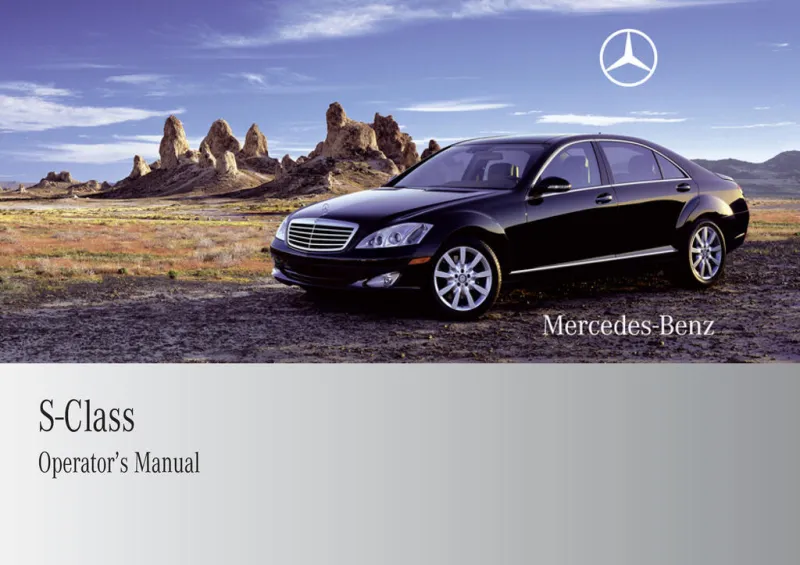
Table of Contents
2009 Mercedes-Benz S Class Overview
Introduction
The 2009 Mercedes-Benz S-Class stands as a pinnacle of luxury, performance, and innovative technology in the world of automobiles. Renowned for its impressive refinement, the S-Class symbolizes the ultimate in luxury sedans with its elegant design, plush interiors, and cutting-edge engineering. This model exemplifies the sophisticated aura of Mercedes-Benz, catering to those who seek uncompromising comfort and state-of-the-art features in their driving experience.
Powertrains
The 2009 S-Class offers a range of potent powertrains designed to meet the expectations of discerning drivers. The lineup begins with the S 350, powered by a 3.5-liter V6 engine that generates 268 horsepower. The S 550 features a more robust 5.5-liter V8 engine, delivering an exhilarating 382 horsepower. For those craving even more power, the S 600 boasts a luxurious 5.5-liter twin-turbocharged V12 engine producing a remarkable 510 horsepower, effortlessly merging performance with refinement.
Trims
The S-Class is available in several trims: S 350, S 550, S 600, and the performance-oriented S 63 AMG and S 65 AMG variants, offering diverse specifications and features tailored to suit individual preferences. Each trim level provides an exquisite blend of comfort and technology, from piloting assistance systems to custom options that elevate the driving experience.
Features
Inside, the 2009 S-Class is outfitted with high-quality materials, advanced technology, and luxury amenities. Standard features include a Harman Kardon audio system, a navigation system with a 7-inch display, and a host of safety initiatives like adaptive cruise control and lane-keeping assist. The spacious cabin ensures a tranquil ride, while premium leather seating and exquisite wood finishes enhance its luxurious ambiance.
Owner's Manual
The owner's manual for the 2009 Mercedes-Benz S-Class serves as an essential guide for vehicle maintenance and operation. It includes detailed information on the vehicle's features, operating instructions, and maintenance schedules. This comprehensive manual is indispensable for ensuring the car's longevity and optimal performance, clearly highlighting the technological sophistication that Mercedes-Benz is known for.
User manual download
The Mercedes-Benz S Class owner manual for the 2009 model year is to be found in PDF downloadable format on this page. The owner manual for the model year 2009 is free and in English, but the repair manuals are usually not easy to get and may cost more.
Manual Questions
Fill the form below and someone will help you!

