2007 Mercedes-Benz CL Class Owner's Manual
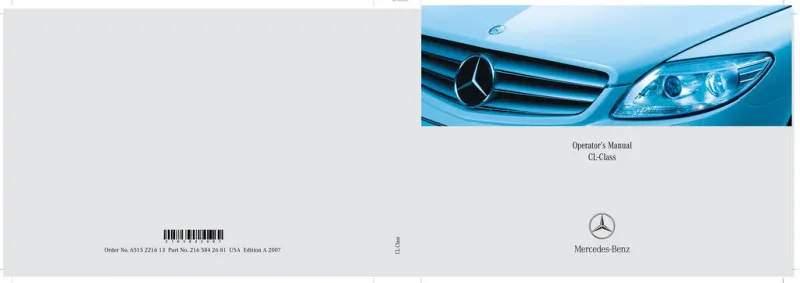
Table of Contents
2007 Mercedes-Benz CL Class Overview
Introduction
The 2007 Mercedes-Benz CL Class stands as a paragon of luxury and performance in the coupe segment, offering an unyielding blend of opulent comfort and dynamic driving capabilities. This flagship coupe is designed for those who desire both elegance and power, wrapped in a stunning silhouette that embodies Mercedes-Benz's commitment to craftsmanship and innovation.
Powertrains
The 2007 CL Class features robust powertrains, catering to enthusiasts and luxury seekers alike. At the helm is the CL600, powered by a formidable 5.5-liter V12 engine generating a staggering 510 horsepower, paired with a 5-speed automatic transmission that ensures seamless shifts. For those who prefer the thrill of a more agile drive, the CL550 comes equipped with a 5.5-liter V8 engine producing 382 horsepower. The advanced Airmatic suspension system contributes to an exceptionally smooth ride, adapting to road conditions and driver inputs for unmatched handling.
Trims
The CL Class lineup consists primarily of the CL550 and CL600 trims. The CL550 offers a well-rounded experience filled with high-end amenities, such as premium leather upholstery, heated and ventilated seats, and a sophisticated sound system. The more opulent CL600 takes luxury up a notch, providing features like massaging seats, enhanced interior lighting, and a superior Bang & Olufsen audio system, making it an idyllic choice for the discerning driver.
Features
This model boasts an array of advanced features, including a cutting-edge navigation system, adaptive cruise control, and a full suite of safety technologies designed to protect occupants on every journey. The cabin is adorned with finely-crafted materials and state-of-the-art infotainment systems, ensuring a driving experience that is as enjoyable as it is secure.
Owner's Manual
The 2007 Mercedes-Benz CL Class owner's manual serves as a comprehensive guide, detailing essential information about vehicle operation, maintenance, and safety features. It empowers owners to make the most out of their luxury experience, offering insights on troubleshooting, warranty information, and tips for preserving the vehicle’s exquisite condition.
User manual download
The Mercedes-Benz CL Class owner manual for the 2007 model year is to be found in PDF downloadable format on this page. The owner manual for the model year 2007 is free and in English, but the repair manuals are usually not easy to get and may cost more.
Manual Questions
Fill the form below and someone will help you!

