2026 Hyundai Santa Fe Owner's Manual
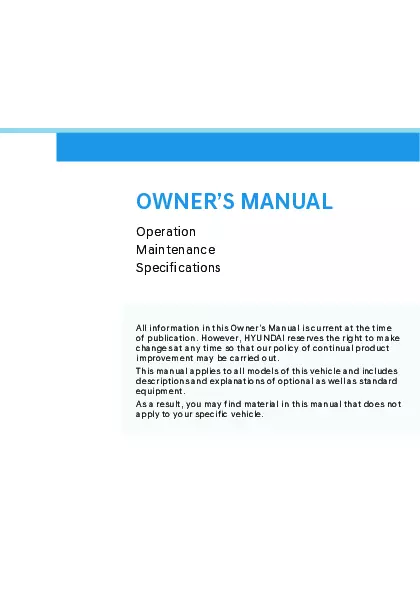
Table of Contents
2026 Hyundai Santa Fe Overview
Owner's Manual
The Owner's Manual for the 2026 Hyundai Santa Fe is an essential resource designed to provide comprehensive information about your vehicle. It serves as a detailed guide on operating, maintaining, and understanding the features unique to your Santa Fe. Whether you are a first-time owner or a seasoned driver, this manual helps you familiarize yourself with key functionalities, safety protocols, and maintenance schedules. By referencing the manual, you can ensure you get the most out of your Santa Fe while adhering to manufacturer recommendations. Everything from basic controls to troubleshooting guidance can be found within its pages, making it an indispensable companion for an enjoyable ownership experience.
Introduction
The 2026 Hyundai Santa Fe is an evolution in midsize SUVs, delivering a sophisticated blend of style, comfort, and advanced technology. Distinctive in design, it features a bold front fascia and sleek silhouette that commands attention on the road. With spacious interiors and a plethora of tech options, the Santa Fe is ideal for families and adventurers alike. Emphasizing safety and reliability, the 2026 model comes equipped with innovative features that elevate every drive.
Powertrains
The 2026 Santa Fe offers an array of robust powertrains to cater to diverse driving preferences. Customers can choose from a fuel-efficient, turbocharged four-cylinder engine that combines performance with economy, or opt for a powerful V6 option for those who desire increased capability. All engines are paired with an intelligent eight-speed automatic transmission, ensuring smooth transitions between gears and enhanced responsiveness. For eco-conscious drivers, a hybrid variant is also available, providing an efficient and dynamic driving experience without compromising power.
Trims
The 2026 Hyundai Santa Fe is available in multiple trims—SE, SEL, Limited, and Calligraphy—each offering a unique set of features. The base SE trim offers a rich array of standard equipment, ensuring you start your journey comfortably. The SEL trim adds conveniences like a power liftgate and upgraded infotainment system. Stepping up to the Limited trim introduces luxury elements such as leather upholstery and enhanced driver-assist technologies. The top-tier Calligraphy trim exemplifies sophistication, with exclusive design elements and premium features tailored to elevate your driving experience.
Features
The 2026 Santa Fe is packed with state-of-the-art features designed for comfort, safety, and connectivity. Standard tech options include a large touchscreen infotainment system with Apple CarPlay and Android Auto compatibility, allowing seamless integration with your smartphone. For safety, Hyundai’s SmartSense suite provides advanced driver-assist systems such as Forward Collision-Avoidance Assist and Lane Keeping Assist. The Santa Fe also prioritizes passenger comfort, boasting spacious seating, an available panoramic sunroof, and customizable ambient lighting options. Every journey is enhanced by these thoughtful features, making the Santa Fe a standout choice in the SUV market.
User manual download
The Hyundai Santa Fe owner manual for the 2026 model year is to be found in PDF downloadable format on this page. The owner manual for the model year 2026 is free and in English, but the repair manuals are usually not easy to get and may cost more.
Manual Questions
Fill the form below and someone will help you!

